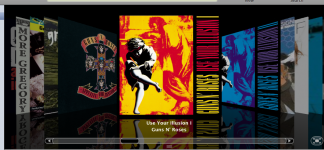Im just getting album artwork but the iTunes store can not find all of them. Where and how do i get artwork on these missing albums?
For some reason, in cover flow view, there are multiple cover images (same picture) for the same album so i have to scroll through two images for the same album. How do I solve this problem?
What do you do about album cover art for singles? the problem is i have lots of single with no art so when I use cover flow there are lots of gaps.
If I copy just my MP3 files to a different computer and library will the covers be on that other library or will I have to set them all again?
Thanks
For some reason, in cover flow view, there are multiple cover images (same picture) for the same album so i have to scroll through two images for the same album. How do I solve this problem?
What do you do about album cover art for singles? the problem is i have lots of single with no art so when I use cover flow there are lots of gaps.
If I copy just my MP3 files to a different computer and library will the covers be on that other library or will I have to set them all again?
Thanks