- Joined
- Nov 18, 2007
- Messages
- 318
- Reaction score
- 5
- Points
- 18
- Location
- Auckland, NEW ZEALAND
- Your Mac's Specs
- iMac = 20-inch, 2.4GHz Intel Core 2 Duo, 2GB RAM, 320GB HD, Leopard. iPod Nano = 4GB, Silver
I bought a Brother DCP-330C printer and installed it yesterday.
Everytime I login (turn iMac on) I get this error
The application LOGINserver quit unexpectedly
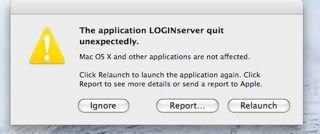
Here are the details..
Process: LOGINserver [121]
Path: /Library/Printers/Brother/Utilities/Server/LOGINserver.app/Contents/MacOS/LOGINserver
Identifier: LOGINserver
Version: ??? (???)
Code Type: PPC (Translated)
Parent Process: launchd [1]
Date/Time: 2008-02-03 09:28:52.880 +1300
OS Version: Mac OS X 10.5.1 (9B18)
Report Version: 6
Exception Type: EXC_CRASH (SIGTRAP)
Exception Codes: 0x0000000000000000, 0x0000000000000000
Crashed Thread: 0
Thread 0 Crashed:
0 ??? 0x801a194a 0 + 2149194058
1 translate 0xb80b6670 0xb8000000 + 747120
2 translate 0xb80b6b77 0xb8000000 + 748407
3 translate 0xb80d4530 0xb8000000 + 869680
4 translate 0xb813c9e9 spin_lock_wrapper + 1981
Thread 0 crashed with X86 Thread State (32-bit):
eax: 0x00000000 ebx: 0xb80b67e8 ecx: 0xb7fff9ac edx: 0x801a194a
edi: 0xb8208980 esi: 0x00000005 ebp: 0xb7fff9d8 esp: 0xb7fff9ac
ss: 0x0000001f efl: 0x00000246 eip: 0x801a194a cs: 0x00000007
ds: 0x0000001f es: 0x0000001f fs: 0x00000000 gs: 0x00000037
cr2: 0xb8253d36
Binary Images:
0xb8000000 - 0xb81d7fe7 translate ??? (???) /usr/libexec/oah/translate
Translated Code Information:
NO CRASH REPORT
How do I solve this and stop the error popping up when I login??
Everytime I login (turn iMac on) I get this error
The application LOGINserver quit unexpectedly
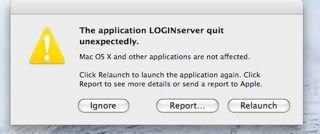
Here are the details..
Process: LOGINserver [121]
Path: /Library/Printers/Brother/Utilities/Server/LOGINserver.app/Contents/MacOS/LOGINserver
Identifier: LOGINserver
Version: ??? (???)
Code Type: PPC (Translated)
Parent Process: launchd [1]
Date/Time: 2008-02-03 09:28:52.880 +1300
OS Version: Mac OS X 10.5.1 (9B18)
Report Version: 6
Exception Type: EXC_CRASH (SIGTRAP)
Exception Codes: 0x0000000000000000, 0x0000000000000000
Crashed Thread: 0
Thread 0 Crashed:
0 ??? 0x801a194a 0 + 2149194058
1 translate 0xb80b6670 0xb8000000 + 747120
2 translate 0xb80b6b77 0xb8000000 + 748407
3 translate 0xb80d4530 0xb8000000 + 869680
4 translate 0xb813c9e9 spin_lock_wrapper + 1981
Thread 0 crashed with X86 Thread State (32-bit):
eax: 0x00000000 ebx: 0xb80b67e8 ecx: 0xb7fff9ac edx: 0x801a194a
edi: 0xb8208980 esi: 0x00000005 ebp: 0xb7fff9d8 esp: 0xb7fff9ac
ss: 0x0000001f efl: 0x00000246 eip: 0x801a194a cs: 0x00000007
ds: 0x0000001f es: 0x0000001f fs: 0x00000000 gs: 0x00000037
cr2: 0xb8253d36
Binary Images:
0xb8000000 - 0xb81d7fe7 translate ??? (???) /usr/libexec/oah/translate
Translated Code Information:
NO CRASH REPORT
How do I solve this and stop the error popping up when I login??




