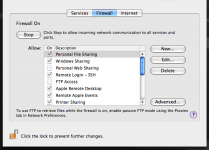- Joined
- Feb 1, 2008
- Messages
- 9
- Reaction score
- 0
- Points
- 1
- Your Mac's Specs
- MacBook
I am a new MacBook user as of yesterday and have not been able to get an internet connection yet.
I am using a Netgear WGR615 v5 router. My network is set up but when I type in my password I get an Incompatible Security connection message.
On my Mac to log into my network it says I need a WEP Password. I am using the same one that logs me into Netgear. If I was using the wrong password where is it that I would have set my WEP Password. The day is a blur...
The message I get says it could be incorrect password, wrong network name or wrong type of wireless security.
Could anyone share some light on what I can do to correct this. Thank you.
Mary
I am using a Netgear WGR615 v5 router. My network is set up but when I type in my password I get an Incompatible Security connection message.
On my Mac to log into my network it says I need a WEP Password. I am using the same one that logs me into Netgear. If I was using the wrong password where is it that I would have set my WEP Password. The day is a blur...
The message I get says it could be incorrect password, wrong network name or wrong type of wireless security.
Could anyone share some light on what I can do to correct this. Thank you.
Mary