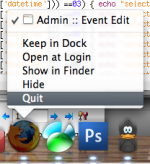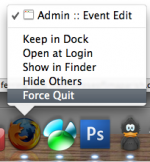- Joined
- Mar 19, 2007
- Messages
- 1,814
- Reaction score
- 137
- Points
- 63
- Location
- NY USA
- Your Mac's Specs
- iMac 5.1 | iMac 7.1 | iMac 12.1 | iMac 19.1 | iPhone 11 Pro | Watch s5
I found this out by accident today. Firefox was choking on something nasty, so I had to force quit it.
When a program becomes unresposive, you can force-quit it from the dock. Just right click it's icon. Force quit will become available.
But Firefox was busy working very hard, it did not crash. It was still responsive to OS pings, and therefor the Force Quit option was not in the Dock:

By accident I held down the option key... and the options changed!

I could now force quit Firefox without doing the vulcan death grip / three finger salute.
Also note the "hide" option changed to "hide others" - a real fast way to clean the screen and concentrate on one program.
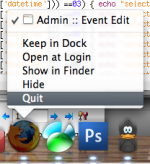
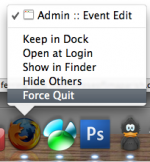
When a program becomes unresposive, you can force-quit it from the dock. Just right click it's icon. Force quit will become available.
But Firefox was busy working very hard, it did not crash. It was still responsive to OS pings, and therefor the Force Quit option was not in the Dock:
By accident I held down the option key... and the options changed!
I could now force quit Firefox without doing the vulcan death grip / three finger salute.
Also note the "hide" option changed to "hide others" - a real fast way to clean the screen and concentrate on one program.