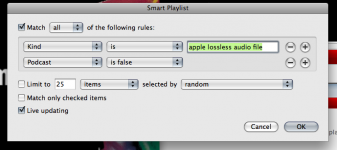- Joined
- Mar 15, 2007
- Messages
- 161
- Reaction score
- 4
- Points
- 18
- Your Mac's Specs
- 17" MacBook Pro, 2.33GHz C2D, 2GB RAM
Can anyone tell me why, even though I've got the Sync checkbox unchecked in the Podcasts tab of my Nano 3G in iTunes (Mac OS X), when I plug the Nano in to sync it with my music library, it often starts putting podcasts on the Nano as well (and then complains that there isn't enough room)? The only way I've been able to get those podcasts back off of the iPod when syncing is to also tell iTunes to "only sync checked songs and videos", and then go in and manually uncheck each and every podcast, which is a pain. So what's the story here? Am I doing something wrong?