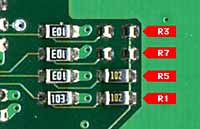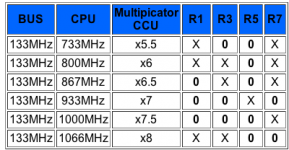- Joined
- Jan 18, 2008
- Messages
- 9
- Reaction score
- 0
- Points
- 1
I just bought a G4 parts tower and it has a 1 ghz dual processor. Can that be put into my 800 mhz machine and if so what do I need to do to make it work? I swapped it last night and when I powered it up all I got was the power light coming on and then faded down like it was going to sleep. Fans came on and red led powered up on the motherboard, but nothing else and no boot. Any suggestions on this???