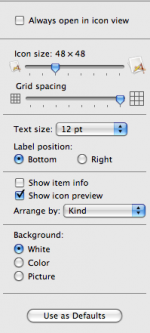You are using an out of date browser. It may not display this or other websites correctly.
You should upgrade or use an alternative browser.
You should upgrade or use an alternative browser.
Folders displayed before Files
- Thread starter Ricky55
- Start date
- Joined
- Sep 30, 2007
- Messages
- 9,962
- Reaction score
- 1,235
- Points
- 113
- Location
- The Republic of Neptune
- Your Mac's Specs
- 2019 iMac 27"; 2020 M1 MacBook Air; macOS up-to-date... always.
Short of using List View and sorting by size, there really isn't, unfortunately.
- Joined
- Sep 30, 2007
- Messages
- 9,962
- Reaction score
- 1,235
- Points
- 113
- Location
- The Republic of Neptune
- Your Mac's Specs
- 2019 iMac 27"; 2020 M1 MacBook Air; macOS up-to-date... always.
Follow the steps below:
1. Go to Finder menu -> Show view options
2. Change arrange by to KIND
3. Click USE AS DEFAULTS at the bottom of the window to apply settings to all folders (it is in leopard; in tiger it is a little different I guess)
That won't put folders first. It will put them after any other file whose "kind" begins with a-e.
That won't put folders first. It will put them after any other file whose "kind" begins with a-e.
At least your folders will be in the same place.
- Joined
- Oct 27, 2007
- Messages
- 196
- Reaction score
- 1
- Points
- 18
That has worked when in the finder but when I open documents in applications they are still all in alphabetical order and folders and files are just mixed.
I thought they'd be a way of doing this, usually with the Mac there is and if there isn't there's normally a third party tool that will do it.
Anyway thanks
Ricky55
I thought they'd be a way of doing this, usually with the Mac there is and if there isn't there's normally a third party tool that will do it.
Anyway thanks
Ricky55
- Joined
- Jul 15, 2007
- Messages
- 989
- Reaction score
- 19
- Points
- 18
- Location
- Miami, Fl
- Your Mac's Specs
- 15" 2.2GHz Santa Rosa Macbook Pro - 4GB Ram - 120GB HD OS X Leopard - Windows XP
I have recently stumbled upon a how-to on exactly this...
I know there is a way...
I will try to find that page again.
I know there is a way...
I will try to find that page again.