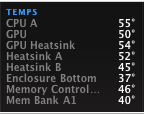- Joined
- Jan 2, 2008
- Messages
- 9
- Reaction score
- 0
- Points
- 1
- Location
- Dubai, UAE
- Your Mac's Specs
- Macbook
Hi all,
please can someone help me?? I have a 1.83 GHz Intel Core Duo MacBook running 10.4.11 that is literally 11 months old...
Since traveling with it last week for the holidays, I have found that the fan runs constantly... before this, it pretty much never ran. My girlfriends never runs either so i know something is wrong!! I'm worried it was knocked or something. I have got smcFanControl now and found that the fan runs at around 4000 rpm and the temp is 58 minimum but usually around 60+
Can someone tell me what I should do? The keyboard is really really warm around the F2 and F3 keys and above...
PS I am only ever running Firefox and maybe skype... HELP!!
Much appreciated
Mike
please can someone help me?? I have a 1.83 GHz Intel Core Duo MacBook running 10.4.11 that is literally 11 months old...
Since traveling with it last week for the holidays, I have found that the fan runs constantly... before this, it pretty much never ran. My girlfriends never runs either so i know something is wrong!! I'm worried it was knocked or something. I have got smcFanControl now and found that the fan runs at around 4000 rpm and the temp is 58 minimum but usually around 60+
Can someone tell me what I should do? The keyboard is really really warm around the F2 and F3 keys and above...
PS I am only ever running Firefox and maybe skype... HELP!!
Much appreciated
Mike