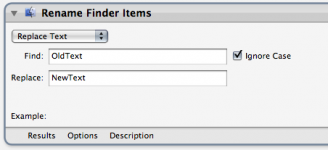- Joined
- Jun 28, 2007
- Messages
- 99
- Reaction score
- 0
- Points
- 6
Okay I have read the tutorials on how to rename a bunch of files in automator, but I wanted to know if it was possible to rename everything but the numbers. I have a bunch of video files named whatevername 123 [1-3].flv and I want to keep the numbers but changed the text part. Is this possible or do I have to do all 123 of them manually