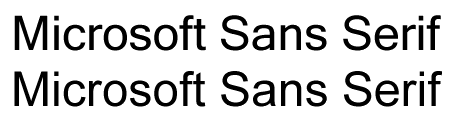Hello everyone
I have recently started a new job and made them buy me a mac.
My predecessor however was working on a PC and has designed lots of things using 'Microsoft Sans Serif' font!!
I have been looking all day on the web for a download of the font but can't find it anywhere.
Does anyone know if it is possible to use this font on a mac and if so where I might find it.
Thanks in advance
I have recently started a new job and made them buy me a mac.
My predecessor however was working on a PC and has designed lots of things using 'Microsoft Sans Serif' font!!
I have been looking all day on the web for a download of the font but can't find it anywhere.
Does anyone know if it is possible to use this font on a mac and if so where I might find it.
Thanks in advance