- Joined
- Aug 29, 2006
- Messages
- 51
- Reaction score
- 0
- Points
- 6
Hey guys and gals,
I've used candybar and the copy/paste method with great success. However, I can't get the Ical icon to change in the dock. This is strange because the Icon DOES CHANGE in the application folder. I'm thinking it might be permissions, so I took a screen shot. Tell me what you think.
-Greg P
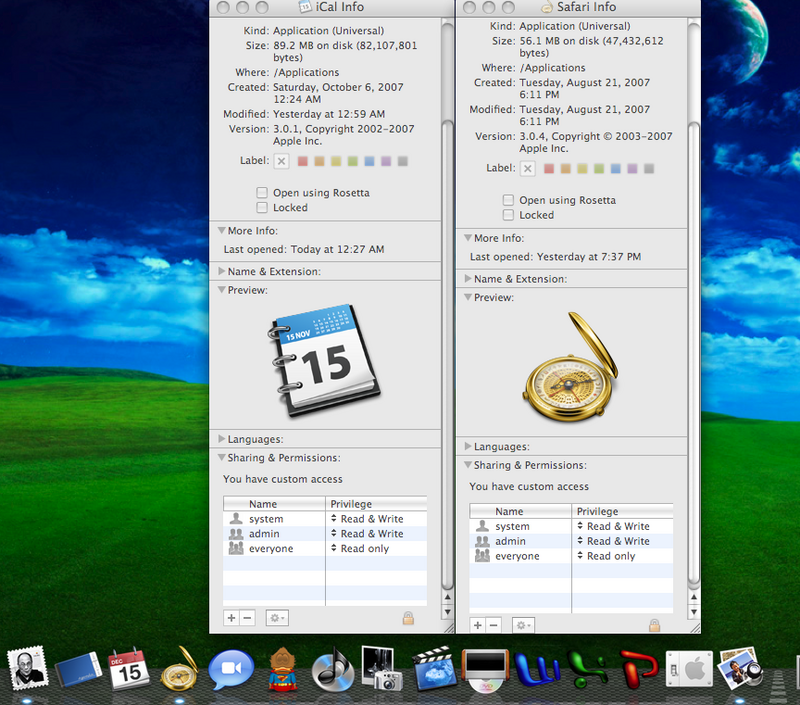
P.S. I love my bling safari icon via iconfactory.com
I've used candybar and the copy/paste method with great success. However, I can't get the Ical icon to change in the dock. This is strange because the Icon DOES CHANGE in the application folder. I'm thinking it might be permissions, so I took a screen shot. Tell me what you think.
-Greg P
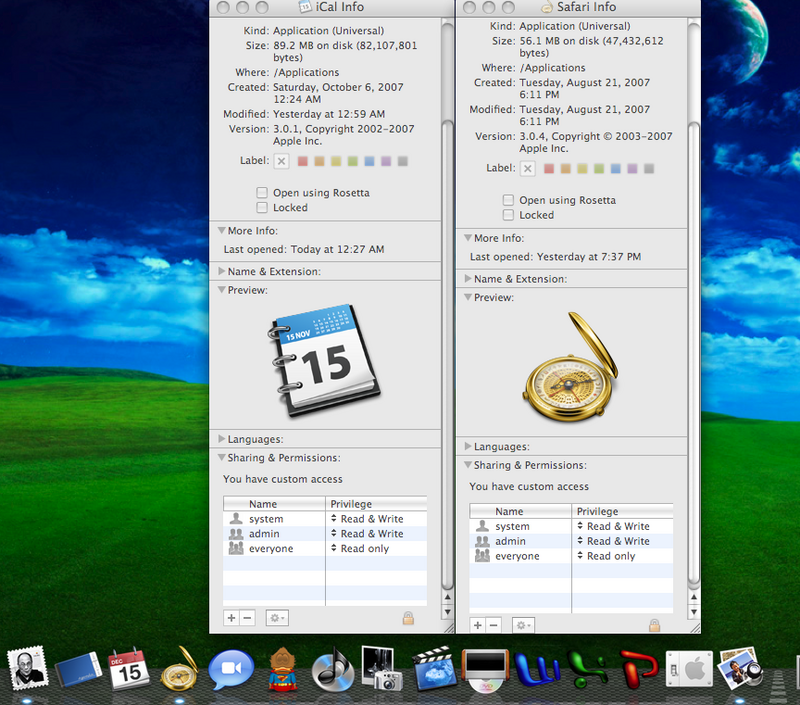
P.S. I love my bling safari icon via iconfactory.com



