- Joined
- Mar 14, 2005
- Messages
- 443
- Reaction score
- 3
- Points
- 18
- Location
- Atlanta, GA
- Your Mac's Specs
- 17" Macbook Pro Unibody 2.66 Ghz and Powerbook G4 1.67 GHz 2.0GB RAM
I just got a new iMac and I am having a hard time with the built in Airport Card. The issue is that I have my iMac and my Powerbook connecting to the same wireless connection and the powerbook has absolutely no problem connecting or staying connected. However, whenever I connect to the wireless network using my iMac the connection goes in and out. When the connection slows down/stops and I check the airport connectivity from the menu bar, it always says "Scanning..." even though it shows maximum bars of connection.
Attached:
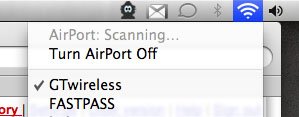
Does anyone else have this problem?
Should I take my iMac to the genius bar?
Attached:
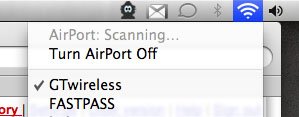
Does anyone else have this problem?
Should I take my iMac to the genius bar?



