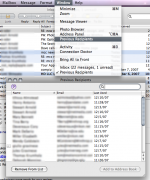- Joined
- Oct 25, 2004
- Messages
- 712
- Reaction score
- 13
- Points
- 18
- Location
- Australia (American born)
- Your Mac's Specs
- MBP 15" 2006 | 2011 21.5in iMac-1tb-i5-12gig | iPhone 3gs
My boss has some email addresses that are not "real"....
for instance...
REAL email address would be [email protected]
but when he types in "him" and misses or adds a space (by mistake) that "fake" email address gets stored somewhere and now we want to remove all those "mistakes" he's made.
How do I find those? It's not "logged" in the Address Book.
It's in the auto-fill somewhere but I can't find the auto-fill where everything is stored.
Help?
for instance...
REAL email address would be [email protected]
but when he types in "him" and misses or adds a space (by mistake) that "fake" email address gets stored somewhere and now we want to remove all those "mistakes" he's made.
How do I find those? It's not "logged" in the Address Book.
It's in the auto-fill somewhere but I can't find the auto-fill where everything is stored.
Help?