You are using an out of date browser. It may not display this or other websites correctly.
You should upgrade or use an alternative browser.
You should upgrade or use an alternative browser.
leopard vista files sharing?
- Thread starter pbure0110
- Start date
- Joined
- Dec 3, 2006
- Messages
- 9,383
- Reaction score
- 417
- Points
- 83
- Location
- Irvine, CA
- Your Mac's Specs
- Black Macbook C2D 2GHz 3GB RAM 250GB HD iPhone 4 iPad 3G
If you're talking about sharing files between a Vista PC and a Mac, I too would be interested in knowing the answer. I've followed every guide I could get my hands on and I have yet to make it work. I've changed all sorts of settings on my Vista PC, but to no avail. If it weren't for Media Center, I would have switched back to XP simply because it shares far more easily with Macs than Vista seems to.
- Joined
- Jan 4, 2005
- Messages
- 30,133
- Reaction score
- 703
- Points
- 113
- Location
- Modesto, Ca.
- Your Mac's Specs
- MacMini M-1 MacOS Monterey, iMac 2010 27"Quad I7 , MBPLate2011, iPad Pro10.5", iPhoneSE
I have posted the changes to Vista that made it work here so many times. It's here somewhere. If it still does not work, something else is wrong. Worked here with Vista Ultimate and EVERY Mac in the house and that is a lot of Macs. I posted the steps with in a week or so in fact. I will try and find my last post on it.
Kash, if you followed one of my earlier posts on it and you can't get it to work, I don't know what to say. I have helped many and it worked for them. I no longer have Vista here so can not try it with Leopard. This was with Tiger and Panther, just to be clear in case it's different with 10.5.
Also before Vista I never once had an issue getting XP and OSX 10.2, 10.3 and 10.4 to network and file share computer to computer. Vista was a first.
Kash, if you followed one of my earlier posts on it and you can't get it to work, I don't know what to say. I have helped many and it worked for them. I no longer have Vista here so can not try it with Leopard. This was with Tiger and Panther, just to be clear in case it's different with 10.5.
Also before Vista I never once had an issue getting XP and OSX 10.2, 10.3 and 10.4 to network and file share computer to computer. Vista was a first.
- Joined
- Jan 4, 2005
- Messages
- 30,133
- Reaction score
- 703
- Points
- 113
- Location
- Modesto, Ca.
- Your Mac's Specs
- MacMini M-1 MacOS Monterey, iMac 2010 27"Quad I7 , MBPLate2011, iPad Pro10.5", iPhoneSE
I think all of the guides available use Tiger, so it could very well be possible that Leopard is the culprit.
That is very possible. I can't try it and don't want to spend $$$ on Vista at the moment. It was on a system here and that system is gone. Still looking for my message with what worked for me.
Found it. This always worked here but remember, with Tiger.
http://www.mac-forums.com/forums/showpost.php?p=540398&postcount=21
I wish I had Vista around still to be sure all works. Will get it someday. Not a high priority for me as XP does whatever I need done in Windows. I can understand your usage as a Media Center as I hear it's way better in Vista than XP.
- Joined
- Jan 4, 2005
- Messages
- 30,133
- Reaction score
- 703
- Points
- 113
- Location
- Modesto, Ca.
- Your Mac's Specs
- MacMini M-1 MacOS Monterey, iMac 2010 27"Quad I7 , MBPLate2011, iPad Pro10.5", iPhoneSE
Yea, I found what you posted in several guides but it didn't work for me.
What happens when you try? Have you tried from both OSX and Vista? What happens exactly? Do you have a Mac with Tiger still?
- Joined
- Dec 3, 2006
- Messages
- 9,383
- Reaction score
- 417
- Points
- 83
- Location
- Irvine, CA
- Your Mac's Specs
- Black Macbook C2D 2GHz 3GB RAM 250GB HD iPhone 4 iPad 3G
What happens when you try? Have you tried from both OSX and Vista? What happens exactly? Do you have a Mac with Tiger still?
Interestingly, I just tried it out again and turns out I can connect to my Mac from Vista, but I can't connect the other way around, it keeps giving me the "Connection Failed" or "You do not have permission to access this server" error messages.
- Joined
- Mar 19, 2007
- Messages
- 1,814
- Reaction score
- 137
- Points
- 63
- Location
- NY USA
- Your Mac's Specs
- iMac 5.1 | iMac 7.1 | iMac 12.1 | iMac 19.1 | iPhone 11 Pro | Watch s5
I found Leopard to play extremely well in our office's MS-SBS environment. Sharing seamlessly back and forth with Vista workstations.

Here is what I did to make it work. There are two steps here. I'm not sure which one actually does the trick. So try the Mac step first.
In the Network Preferences pane, select your active connection and click Advanced. Click the WINS tab and fill out the information.

Choose a unique NetBIOS Name, join the same Workgroup, and use the same WINS Server your PCs are using. Click OK, then Apply.
This takes a little while to actually happen. You might as well reboot to make it official. I believe the WINS cache on PCs refreshes every 5 (or 15) minutes. So be patient for you Mac to show up in Explorer.

It still may not, until you do the PC step...
I have to find the instructions for the PC step Don't turn that dial!
Don't turn that dial!
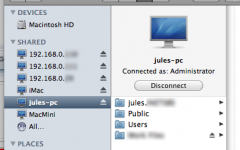
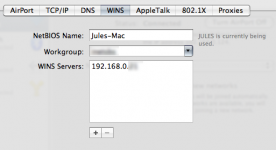

Here is what I did to make it work. There are two steps here. I'm not sure which one actually does the trick. So try the Mac step first.
In the Network Preferences pane, select your active connection and click Advanced. Click the WINS tab and fill out the information.
Choose a unique NetBIOS Name, join the same Workgroup, and use the same WINS Server your PCs are using. Click OK, then Apply.
This takes a little while to actually happen. You might as well reboot to make it official. I believe the WINS cache on PCs refreshes every 5 (or 15) minutes. So be patient for you Mac to show up in Explorer.
It still may not, until you do the PC step...
I have to find the instructions for the PC step
 Don't turn that dial!
Don't turn that dial!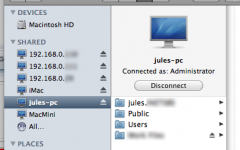
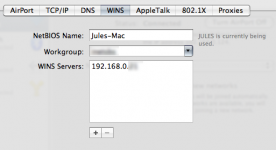

- Joined
- Mar 19, 2007
- Messages
- 1,814
- Reaction score
- 137
- Points
- 63
- Location
- NY USA
- Your Mac's Specs
- iMac 5.1 | iMac 7.1 | iMac 12.1 | iMac 19.1 | iPhone 11 Pro | Watch s5
Found it...
http://guides.macrumors.com/Networking_Windows_with_Mac_OS_XCase 1, your server is nothing more than a regular file server. In this case open up regedit (Start > Run > "regedit" {return}), and navigate to HKEY_LOCAL_MACHINE \ System \ CurrentControlSet \ Services \ LanManServer \ Parameter \ RequireSecuritySignature, and set it's value to "0".
Case 2, your server is also a Domain Controller. In which case you need to open the DC's Security Policy (Administrative Tools > Domain Controller Security Policy). Navigate to Local Policies > Security Options, and disable "Microsoft network server: Digitally sign communications (always)" & "Microsoft network server: Digitally sign communications (if client agrees)". Reboot your sever, and you should be good to go.
- Joined
- Dec 3, 2006
- Messages
- 9,383
- Reaction score
- 417
- Points
- 83
- Location
- Irvine, CA
- Your Mac's Specs
- Black Macbook C2D 2GHz 3GB RAM 250GB HD iPhone 4 iPad 3G
That's for Windows Server 2003. We're talking about Leopard and Vista, so that doesn't really help...
- Joined
- Jun 20, 2007
- Messages
- 337
- Reaction score
- 11
- Points
- 18
- Location
- Land of Rising Sun
- Your Mac's Specs
- MB White 160GB, 2GB RAM,
Leopard and vista sharing is not so difficult. From vista to access leopard it's the same old smb process that still works. And from vista it's just the normal sharing folder and then accessing it as \\vista-ipaddr\share name.
I have done it myself so many times..... pretty simple.
I have done it myself so many times..... pretty simple.
- Joined
- Dec 3, 2006
- Messages
- 9,383
- Reaction score
- 417
- Points
- 83
- Location
- Irvine, CA
- Your Mac's Specs
- Black Macbook C2D 2GHz 3GB RAM 250GB HD iPhone 4 iPad 3G
I figured it out!! I cannot believe it was so simple. All I had to do was go into the Networking preferences and disable password required to access shared files/folders. Works like a charm now!!
As you can tell, I am quite excited ;P
As you can tell, I am quite excited ;P
- Joined
- Jan 4, 2005
- Messages
- 30,133
- Reaction score
- 703
- Points
- 113
- Location
- Modesto, Ca.
- Your Mac's Specs
- MacMini M-1 MacOS Monterey, iMac 2010 27"Quad I7 , MBPLate2011, iPad Pro10.5", iPhoneSE
I figured it out!! I cannot believe it was so simple. All I had to do was go into the Networking preferences and disable password required to access shared files/folders. Works like a charm now!!
As you can tell, I am quite excited ;P
Was this on the Vista or Leopard end? Leopard's networking and Sharing is WAY different than in Tiger. Please let me know. I work with stuff like this for people all the time but all my friends so far but one have XP.
When I had it working here with Vista and Tiger I never had to disable passwords. Only what I posted earlier. I am going to ask my friend with Vista to let me borrow his machine for a evening so I can try it here with Vista and Leopard or take my Leopard machine there and figure it out.
- Joined
- Jun 20, 2007
- Messages
- 337
- Reaction score
- 11
- Points
- 18
- Location
- Land of Rising Sun
- Your Mac's Specs
- MB White 160GB, 2GB RAM,
I figured it out!! I cannot believe it was so simple. All I had to do was go into the Networking preferences and disable password required to access shared files/folders. Works like a charm now!!
As you can tell, I am quite excited ;P
But removing password is not advisable....
- Joined
- Dec 3, 2006
- Messages
- 9,383
- Reaction score
- 417
- Points
- 83
- Location
- Irvine, CA
- Your Mac's Specs
- Black Macbook C2D 2GHz 3GB RAM 250GB HD iPhone 4 iPad 3G
This was on the Vista end. Like I said, I could access my Macbook from Vista easily, it was the other way that was giving me trouble.
smarty, it only removes the password for access to Public folders. You have to manually select which files/folders besides these that you want to share without a password. I want to share movies and TV shows across the network, so I included those but with read-only privileges. I would have to login to get full read/write access, and even then, it's only to shared folders.
You couldn't access the rest of the system, at least a casual user wouldn't be able to. Plus, my network has been secured from the outside, so only my family and those who I give the wireless password to can access these files. So I really have nothing to worry about.
smarty, it only removes the password for access to Public folders. You have to manually select which files/folders besides these that you want to share without a password. I want to share movies and TV shows across the network, so I included those but with read-only privileges. I would have to login to get full read/write access, and even then, it's only to shared folders.
You couldn't access the rest of the system, at least a casual user wouldn't be able to. Plus, my network has been secured from the outside, so only my family and those who I give the wireless password to can access these files. So I really have nothing to worry about.
- Joined
- Jan 4, 2005
- Messages
- 30,133
- Reaction score
- 703
- Points
- 113
- Location
- Modesto, Ca.
- Your Mac's Specs
- MacMini M-1 MacOS Monterey, iMac 2010 27"Quad I7 , MBPLate2011, iPad Pro10.5", iPhoneSE
This was on the Vista end.
Ok. Tomorrow I am going to help a friend with his Vista machine and taking my iBook with me that has 10.5.1. If I find another way around it I will get back to you. Thanks for sharing. I wish I had Vista here just to mess with.
- Joined
- Dec 3, 2006
- Messages
- 9,383
- Reaction score
- 417
- Points
- 83
- Location
- Irvine, CA
- Your Mac's Specs
- Black Macbook C2D 2GHz 3GB RAM 250GB HD iPhone 4 iPad 3G
Funny thing is that I stumbled upon accidentally when I was messing around with the Advanced Sharing option with the Public folder. I went into the Network panel and found an option for password protected sharing. I turned it off and then BAM, I could access Vista shares from my Macbook.
Oh, and btw, transfer speeds with 802.11n are absolutely amazing. My HTPC is connected via Gigabit Ethernet and I can stream video to my 802.11n Macbook seamlessly. Video plays as if it's on the laptop itself. And I can copy large files within a few minutes (four TV shows at 175MB each transferred in 5 minutes). I think the speed clocked in at around 5MB/sec, pretty impressive for computers that are pretty far apart.
Oh, and btw, transfer speeds with 802.11n are absolutely amazing. My HTPC is connected via Gigabit Ethernet and I can stream video to my 802.11n Macbook seamlessly. Video plays as if it's on the laptop itself. And I can copy large files within a few minutes (four TV shows at 175MB each transferred in 5 minutes). I think the speed clocked in at around 5MB/sec, pretty impressive for computers that are pretty far apart.




