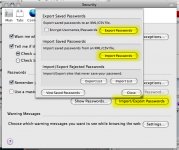I am migrating from Firefox on my PC to MAc and have downloaded password exporter/importer.
It asks for passwords in csv format and I have them in .txt on a thumbdrive.
I thought I could just copy them over the same file on the Mac but cannot find it. It should be in Library/applications/firefox or Mozilla.
So much to learn after 25 years on PC's.
It asks for passwords in csv format and I have them in .txt on a thumbdrive.
I thought I could just copy them over the same file on the Mac but cannot find it. It should be in Library/applications/firefox or Mozilla.
So much to learn after 25 years on PC's.