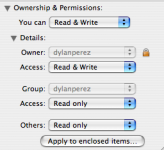Hi guys
I copied a data folder from a CD to my macbook. It contained mp3s which I made myself a while ago. Now I have that folder back on my desktop, sucessfully from the CD. but I cannot rename the files. I opened "get info" and under "ownerships & permissions" it says "You can: read only". So I changed that, and now it says "read and write". But still I cannot change the names! Why is this?
Thanks
Justin
I copied a data folder from a CD to my macbook. It contained mp3s which I made myself a while ago. Now I have that folder back on my desktop, sucessfully from the CD. but I cannot rename the files. I opened "get info" and under "ownerships & permissions" it says "You can: read only". So I changed that, and now it says "read and write". But still I cannot change the names! Why is this?
Thanks
Justin