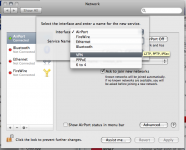- Joined
- Nov 30, 2007
- Messages
- 15
- Reaction score
- 0
- Points
- 1
Hi Guys
I am a newbie to mac, I have been looking around leopard for any signs of a vpn client. does anyone know if there is one? If not what is the solution for this?
I managed to find out how to RDP into a windows machine, but need to vpn to my office first.
I am a newbie to mac, I have been looking around leopard for any signs of a vpn client. does anyone know if there is one? If not what is the solution for this?
I managed to find out how to RDP into a windows machine, but need to vpn to my office first.