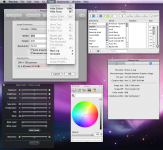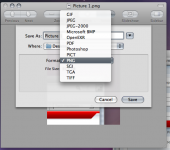- Joined
- Aug 6, 2007
- Messages
- 105
- Reaction score
- 1
- Points
- 18
I got the hp combo photoscanner printer that came with the imac last year and the scanner makes pictures look kind of rough but preview compensates somehow. How do I make the preview changes perminent? Can it be saved? Or is there something I can do in iphoto or photoshop to hide the grain?