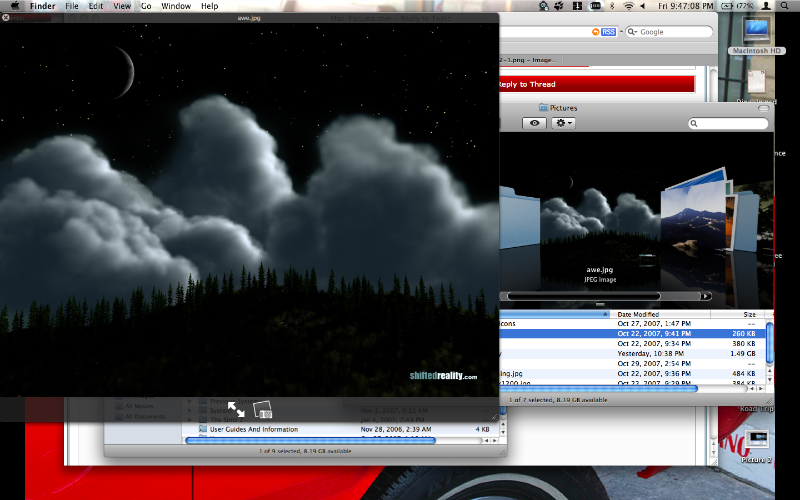- Joined
- Oct 17, 2007
- Messages
- 57
- Reaction score
- 0
- Points
- 6
- Your Mac's Specs
- 20" Imac 2.0GHz Intel Core 2 Duo
I have been playing around with Leopard, and so far seems fine. New to mac, so only have a few weeks of tiger to compare. I was trying to see how quick look works. I opened finder, clicked on pictures, pressed space. The window which pops up simply shows the generic photo icon, not a preview of my photos. Also the instructions mention something about a quick look icon on the finder menu bar (an eye), I don't have that, and don't see anywhere to enable.