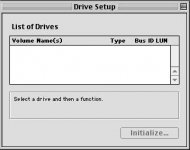Y
Yellowvespa
Guest
Picked a a B&W G3/350 with SCSI card and 9Gb drive today at a yard sale. He said it wouldn't boot and we settled on $25. Well, I got it home and he was right, the hard drive has gone south. Noisy and cyclic rythmic whirring along with a folder flashing a question mark on the screen.
Now my questions. This is my first Mac and I would call myself a medium skilled home computer person, I've built my own pc's since '99 staying current every year but I have no Mac or SCSI experience. First thing .. will this drive work as a replacement? ... Ultra2 SCSI drive on eBay. I'm not a gamer or a music nut so I don't need massive storage. 2) Can I put two of these drives in? 3) What OS should I buy. 4) and where can I find an install procedure page on a Mac G3 with a new unformatted drive?
Thank you for your time,
Frank
Now my questions. This is my first Mac and I would call myself a medium skilled home computer person, I've built my own pc's since '99 staying current every year but I have no Mac or SCSI experience. First thing .. will this drive work as a replacement? ... Ultra2 SCSI drive on eBay. I'm not a gamer or a music nut so I don't need massive storage. 2) Can I put two of these drives in? 3) What OS should I buy. 4) and where can I find an install procedure page on a Mac G3 with a new unformatted drive?
Thank you for your time,
Frank