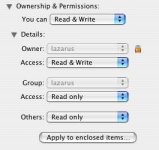Mac OSX isn't like windows, where the other user accounts are only hidden from view and logging in as System Admin can control everything including deleting personal documents. On the Mac the read, write and execute permission can be changed but often not, so other users have no access what so ever.

The whole idea of a secure multi user system is it's security. Other user's are not permitted to access other peoples home folders even if your the Admin, you still can't access their HOME folder.
You could try logout and try logging in as ROOT, but you'll need the Root password before you can login plus the Root User must be enabled in the Admin Account. Otherwise you just have to dump their files in the USERS > SHARED folder or the USERS > your username > PUBLIC
No other choice.
Like i share my PowerBook with my Girl Friend. To date, i have no idea what's on this HD, everything in her HOME folder has been encrypted. I just hate to think... what if I need to reinstall..... I realize now, what i should of done is change the permission in her home account so i could view, thus making a backup. But i didn't and I'm locked out forever!