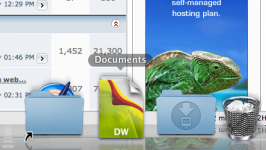- Joined
- Apr 21, 2007
- Messages
- 1,174
- Reaction score
- 23
- Points
- 38
- Location
- Sydney, Australia
- Your Mac's Specs
- 13" MBP, 2.26GHz, 8gb RAM
So I just installed Leopard on my iMac G5 (pre-iSight) and everthing went according to plan... I used the archive and install.
As you can see from the attached picture, my Documents folder has an icon that shouldn't be there... the icon it has is my customised Dreamweaver document icon and I have no clue what it's doing on my Documents folder. In finder it shows the standard Documents folder icon.
I've tried dragging it out of the dock and replacing it but it just changes back again... How do I fix this?
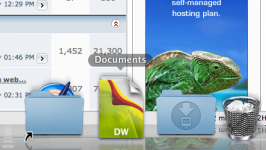
As you can see from the attached picture, my Documents folder has an icon that shouldn't be there... the icon it has is my customised Dreamweaver document icon and I have no clue what it's doing on my Documents folder. In finder it shows the standard Documents folder icon.
I've tried dragging it out of the dock and replacing it but it just changes back again... How do I fix this?