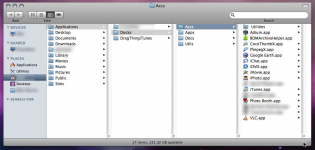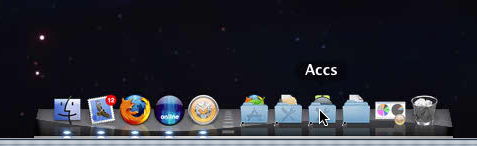- Joined
- Mar 19, 2007
- Messages
- 1,814
- Reaction score
- 137
- Points
- 63
- Location
- NY USA
- Your Mac's Specs
- iMac 5.1 | iMac 7.1 | iMac 12.1 | iMac 19.1 | iPhone 11 Pro | Watch s5
I don't like a cluttered dock. So I don't keep any non running applications in it. For many many years I've used DragThing exclusively and auto-hid Apple's dock on the right side of the screen. With Leopard released, I thought I'd give it a fair shake. I took DragThing out of my Login Items, and tried to work with just Apple's Dock and the new Stacks feature. The results are... not extraordinary, but usable. It uses Apple's Dock and Stacks to emulate DragThing's Process Dock and Drawer features.
Navigate to ~/Applications (create this folder if it does not yet exist).
Create a folder in there called "Docks".
Create folders in Docks called "Apps" and "Utils".
Open a new window to /. Command+Option drag the Applications folder into the Apps folder you created. That creates an alias to Applications. Rename the alias to " Applications" (note the space in front).
Now navigate to /Applications.
Command+Option drag your favorite applications into the Apps folder you created. This will create aliases to those applications.
Repeat the last 4 steps with Utilities (create aliases from /Applications/Utilities into the Utils folder).
Now the magic.
Drag the Apps and Utils folders onto the right part of the Dock next to the recyclegarbagetrash binfoldercan. That will create stacks of those folders. For each of those stacks, right click and select "View As > Grid".
Click the stack and you'll be presented with a palette of your favorite apps and utils ready for launch.
Because we made an alias to the Applications folder and put a space in front of the name, the first icon in the stack is the correct Applications icon. When you click the stack you are presented with your favorite apps, along with shortcuts to the Applications folder and to the alias folder (to make any modifications).
What's so mediocre about this? Any user of DragThing would be able to tell you a hundred different reasons. If you liked this How-To, definitely check out DragThing as it is much easier to setup and offers a plethora of customizations and features.
Here are some screen shots of the finished setup. This is with a Stack called "Accs" (accessories). Not Applications, not even Utlities. Just Mac toys really. I had to grey out some client/confidential icons.
The folder structure for the Accs Stack:

The Dock with 4 Stacks as launchers:

The Accs Stacks opened up:

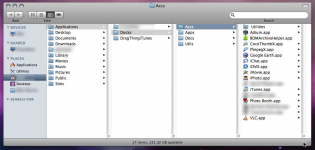
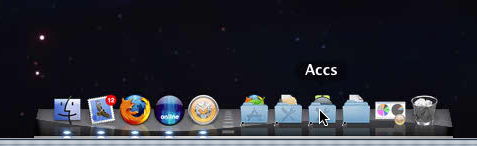

Navigate to ~/Applications (create this folder if it does not yet exist).
Create a folder in there called "Docks".
Create folders in Docks called "Apps" and "Utils".
Open a new window to /. Command+Option drag the Applications folder into the Apps folder you created. That creates an alias to Applications. Rename the alias to " Applications" (note the space in front).
Now navigate to /Applications.
Command+Option drag your favorite applications into the Apps folder you created. This will create aliases to those applications.
Repeat the last 4 steps with Utilities (create aliases from /Applications/Utilities into the Utils folder).
Now the magic.
Drag the Apps and Utils folders onto the right part of the Dock next to the recyclegarbagetrash binfoldercan. That will create stacks of those folders. For each of those stacks, right click and select "View As > Grid".
Click the stack and you'll be presented with a palette of your favorite apps and utils ready for launch.
Because we made an alias to the Applications folder and put a space in front of the name, the first icon in the stack is the correct Applications icon. When you click the stack you are presented with your favorite apps, along with shortcuts to the Applications folder and to the alias folder (to make any modifications).
What's so mediocre about this? Any user of DragThing would be able to tell you a hundred different reasons. If you liked this How-To, definitely check out DragThing as it is much easier to setup and offers a plethora of customizations and features.
Here are some screen shots of the finished setup. This is with a Stack called "Accs" (accessories). Not Applications, not even Utlities. Just Mac toys really. I had to grey out some client/confidential icons.
The folder structure for the Accs Stack:
The Dock with 4 Stacks as launchers:
The Accs Stacks opened up: