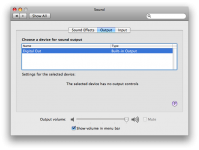- Joined
- Dec 22, 2006
- Messages
- 26,561
- Reaction score
- 677
- Points
- 113
- Location
- Texas, where else?
- Your Mac's Specs
- 15" MBP '06 2.33 C2D 4GB 10.7; 13" MBA '14 1.8 i7 8GB 10.11; 21" iMac '13 2.9 i5 8GB 10.11; 6S
Had sound yesterday. Last thing I did was watch a youtube video someone sent me a link to. Sound was working at that time. Plugged in my headphones after it started playing in order not to disturb the wife's TV watching.
Today - no sound, from any app - I do have sound through the headphones, just not the internal speakers. No sound in Leopard, my Tiger backup, nor when booting into XP. I do get the startup chime.
Will not allow me to adjust the volume from the slider for volume in the menu bar. And have the following images - one is the image when using the keyboard shortcuts - the other in System Preferences, where you'll see functions are greyed out.
Ran the hardware test - no problem there, but it does not test the sound.
Also tried resetting pram.
Any ideas?

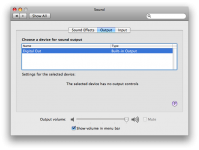
Today - no sound, from any app - I do have sound through the headphones, just not the internal speakers. No sound in Leopard, my Tiger backup, nor when booting into XP. I do get the startup chime.
Will not allow me to adjust the volume from the slider for volume in the menu bar. And have the following images - one is the image when using the keyboard shortcuts - the other in System Preferences, where you'll see functions are greyed out.
Ran the hardware test - no problem there, but it does not test the sound.
Also tried resetting pram.
Any ideas?