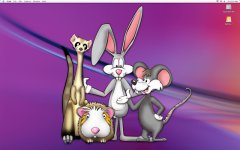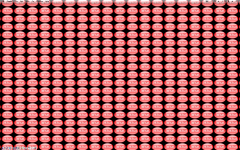You are using an out of date browser. It may not display this or other websites correctly.
You should upgrade or use an alternative browser.
You should upgrade or use an alternative browser.
Desktop: November 2007
- Thread starter iWhat
- Start date
- Joined
- Aug 2, 2007
- Messages
- 280
- Reaction score
- 1
- Points
- 18
- Location
- Alabama
- Your Mac's Specs
- MacbookPro 2.5GHz, 4GB RAM, 250GB @5200 rpm Hard Drive, OS X 10.5
here's mine.leeeooppaarrddd >_<
ahahaha >.< evilness
Very nice, not a big Halo fan, but it's still nice!
2 things i'd like to ask you. How did you get the dock to slide over to the right but still be on the bottom; and how did you get your temperature and fan speed in the menu bar?
- Joined
- Dec 18, 2005
- Messages
- 2,288
- Reaction score
- 51
- Points
- 48
- Location
- Devon, England
- Your Mac's Specs
- ibook g4, imac 2ghz c2d, mbp 2.4ghz c2d - 10.5.1
Hi everyone. =) I'm new to the forums. Thought I'd go ahead and post my desktop. Lots of color, Lol.

where did u get this from ?
- Joined
- Nov 7, 2007
- Messages
- 170
- Reaction score
- 9
- Points
- 18
- Location
- Walnut, California
- Your Mac's Specs
- MacBook. 2.16Ghz Intel Core 2 Duo. 5G 30GB iPod.
Welcome virtuoso! Hope you enjoy M-F. Nice desktop and neat wallpaper!
aww, thank you!
where did u get this from ?
i actually found it on these forums not too long ago.
edit: hehe, i found it. here you go. http://img140.imageshack.us/img140/2408/creativesuite3stylewallvy5.jpg
- Joined
- Nov 1, 2007
- Messages
- 387
- Reaction score
- 14
- Points
- 18
- Location
- Bay Area, CA
- Your Mac's Specs
- 15" MBP w/Intel Core 2 Duo w/Lion, MBA w/Lion, 80GB iPod Video, 32GB iPhone 4, Two 32GB iPads
Very nice, not a big Halo fan, but it's still nice!
2 things i'd like to ask you. How did you get the dock to slide over to the right but still be on the bottom; and how did you get your temperature and fan speed in the menu bar?
I second that! How did you get the dock to move over?
- Joined
- Jan 8, 2005
- Messages
- 2,789
- Reaction score
- 84
- Points
- 48
- Location
- A religiously oppressed state
- Your Mac's Specs
- 17" MacBook Pro
Well me being a mod and all I'm allowed to occasionally break the rules...


- Joined
- Nov 3, 2007
- Messages
- 9
- Reaction score
- 0
- Points
- 1
- Location
- bandung- indonesia
- Your Mac's Specs
- macbook 2.0Ghz,2GB mem.. & green IPOD nano 4Gb
Gama is that a personal creation or off of a site? It's really cool!
hehehe, i wish i could make one like that...
no, i just got it from deviantart....;D
here: http://itweek.deviantart.com/art/Got-icons-67643486
- Joined
- Nov 9, 2007
- Messages
- 4
- Reaction score
- 0
- Points
- 1
- Location
- Reno, Nevada
- Your Mac's Specs
- Power Mac G5, 2GHz, Mem=1.5GB
- Joined
- May 31, 2007
- Messages
- 926
- Reaction score
- 37
- Points
- 28
- Location
- Ontario, Canada.
- Your Mac's Specs
- Macbook(W) 2GHz, 80GB HD, 1G RAM, Windows XP
Very nice, not a big Halo fan, but it's still nice!
2 things i'd like to ask you. How did you get the dock to slide over to the right but still be on the bottom; and how did you get your temperature and fan speed in the menu bar?
i'm not a huge halo fan either, but i thought it was cool that someone actually made it (supposedly fully operational)
the dock is pushed to the left using Onyx, which for leopard you need to download a beta still that isn't on their site (or wasn't when i checked), but is available here http://www.macupdate.com/info.php/id/11582/onyx
(if you aren't used to onyx, it is a system cleanup software, and the settings you are looking for are under Parameter > Dock )
as for the fan speed and temp, it is an app called SMC Fan Control
http://www.macupdate.com/info.php/id/23049/smcfancontrol
which not only displays it, but allows you to set a minimum and maximum fan speed and a few other settings.
All The Fancie Stuff
That sucks about not being paid for your art, but....isn't there ways to lock files to keep that from happening.
IE: Here's your proof, when you pay me I'll send you a usable file.....
I know nothing about "web" stuff, but I've been in the print industry for almost 30years, and have seen people pull that **** all the time.
I'm relatively behind the curve on the digital disign world, but it seem's to me that there must be a way that a designer can share their files in a "read only" format, so that their work does not get stolden.
I'd really like to learn more before I spend anymore time in school!
If it's that easy to rip off a designer, why the **** does anyone bother doing it?
Ephriam
That sucks about not being paid for your art, but....isn't there ways to lock files to keep that from happening.
IE: Here's your proof, when you pay me I'll send you a usable file.....
I know nothing about "web" stuff, but I've been in the print industry for almost 30years, and have seen people pull that **** all the time.
I'm relatively behind the curve on the digital disign world, but it seem's to me that there must be a way that a designer can share their files in a "read only" format, so that their work does not get stolden.
I'd really like to learn more before I spend anymore time in school!
If it's that easy to rip off a designer, why the **** does anyone bother doing it?
Ephriam
F
Fallooza
Guest
- Joined
- Dec 18, 2005
- Messages
- 2,288
- Reaction score
- 51
- Points
- 48
- Location
- Devon, England
- Your Mac's Specs
- ibook g4, imac 2ghz c2d, mbp 2.4ghz c2d - 10.5.1
here is mine. same one ive always used
headache ? surely it must give you a headache. nice logo anyways.
- Joined
- Dec 18, 2005
- Messages
- 2,288
- Reaction score
- 51
- Points
- 48
- Location
- Devon, England
- Your Mac's Specs
- ibook g4, imac 2ghz c2d, mbp 2.4ghz c2d - 10.5.1
Is there a selection of images i can choose from or do i just find an image and paste it in there ?
Heres mine
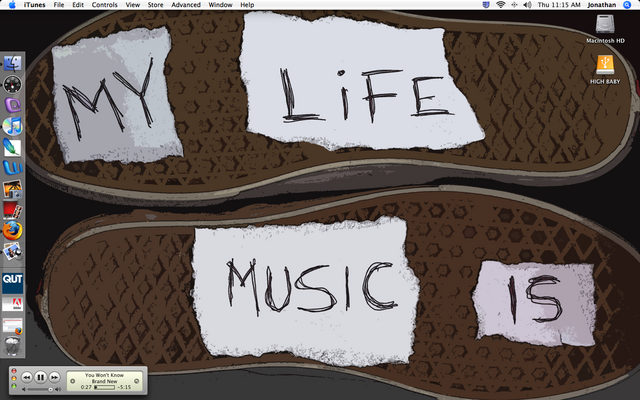
wow
i love it.
could you possibly send it to me ?
- Joined
- Dec 2, 2006
- Messages
- 86
- Reaction score
- 2
- Points
- 8
- Location
- Ontario, Canada
- Your Mac's Specs
- 2.0 white book with some niffty icons
heres mine from the mbp
Very nice picture. Do you take that your self.