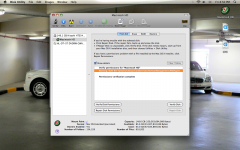You are using an out of date browser. It may not display this or other websites correctly.
You should upgrade or use an alternative browser.
You should upgrade or use an alternative browser.
OS 10.5 - Couple Questions about Leopard - SUID file
- Thread starter kilo15
- Start date
- Joined
- Jul 15, 2007
- Messages
- 989
- Reaction score
- 19
- Points
- 18
- Location
- Miami, Fl
- Your Mac's Specs
- 15" 2.2GHz Santa Rosa Macbook Pro - 4GB Ram - 120GB HD OS X Leopard - Windows XP
I got the same exact thing... -What computer is it running on?
However, I am not experiencing any problems other than my frustrating DiskUtility problems: http://www.mac-forums.com/forums/showthread.php?t=81965
However, I am not experiencing any problems other than my frustrating DiskUtility problems: http://www.mac-forums.com/forums/showthread.php?t=81965
Do you guy's recommend a reinstall or just wait for the updates? I checked the permissions again after the printer install from hp online and it had over 100 problems all to with the printer library. I deleted the hp software and re-ran permissions. I now only have the SUID problem.
Thanks.
Thanks.
- Joined
- Jul 28, 2006
- Messages
- 394
- Reaction score
- 1
- Points
- 18
- Your Mac's Specs
- 2 GHz Black Intel Core Duo Macbook, 2 GB Ram, 100 GB HD, 60 GB black iPod Video, 8 GB iPhone
OS 10.5 - Couple Questions about leopard - SUID file
Just did a clean install of leopard and all seems well but...tried opening a zip file and I got some error saying it's not permitted or something? I opened other zip files without a problem though. So I just tried repairing permissions, which usually takes 2 seconds back on tiger, and its been going for SEVERAL minutes now with the progress bar just spinning and showing no progress. Why can't I repair permissions? Or is it repairing something HUGE?
Just did a clean install of leopard and all seems well but...tried opening a zip file and I got some error saying it's not permitted or something? I opened other zip files without a problem though. So I just tried repairing permissions, which usually takes 2 seconds back on tiger, and its been going for SEVERAL minutes now with the progress bar just spinning and showing no progress. Why can't I repair permissions? Or is it repairing something HUGE?
- Joined
- Jul 28, 2006
- Messages
- 394
- Reaction score
- 1
- Points
- 18
- Your Mac's Specs
- 2 GHz Black Intel Core Duo Macbook, 2 GB Ram, 100 GB HD, 60 GB black iPod Video, 8 GB iPhone
Alright, I think that was just a bad zip file, but I still can't repair permissions. After sever minutes I get the message: "Warning: SUID file "System/Library/CoreServices/RemoteManagement/ARDAgent.app/Contents/MacOS/ARDAgent" has been modified and will not be repaired."
So....there's something wrong already? I just wiped my hard drive how could there be? Any help would be very appreciated....thanks.
So....there's something wrong already? I just wiped my hard drive how could there be? Any help would be very appreciated....thanks.
- Joined
- Jul 28, 2006
- Messages
- 394
- Reaction score
- 1
- Points
- 18
- Your Mac's Specs
- 2 GHz Black Intel Core Duo Macbook, 2 GB Ram, 100 GB HD, 60 GB black iPod Video, 8 GB iPhone
I just found this while googling, can anyone else confirm this is a widespread issue? Has anyone else tried to repair permissions yet?
- Joined
- Jul 28, 2006
- Messages
- 394
- Reaction score
- 1
- Points
- 18
- Your Mac's Specs
- 2 GHz Black Intel Core Duo Macbook, 2 GB Ram, 100 GB HD, 60 GB black iPod Video, 8 GB iPhone
Dang.....I hope this isn't just my computer...should I do a clean install again?
- Joined
- Jul 28, 2006
- Messages
- 394
- Reaction score
- 1
- Points
- 18
- Your Mac's Specs
- 2 GHz Black Intel Core Duo Macbook, 2 GB Ram, 100 GB HD, 60 GB black iPod Video, 8 GB iPhone
My friend also has a core duo 2Ghz black macbook and he is having the same issue with the same error message with leopard. Can anyone else check to see if they can repair permissions? I don't think this is an isolated issue.
Couple Questions about leopard
Hi, I just upgraded to Leopard yesterday. I did a disk/permissions verify this morning and I get this message when I do it:
Warning: SUID file
"System/Library/CoreServices/RemoteManagement/ARDAgent.app/Contents/MacOS/ARDAgent" has been modified and will not be repaired. Does anyone know what this means?
also
While I'm on the internet my connection constantly gets hung up. Ill be fine for a few minutes, then all of a sudden Ill click on a link or go to a different website and it will show the load bar in the bottom right hand corner but it will be completely stuck. When it does this the signal meter usually temporarily goes from 4 bars to 3. The only way to get it to finish loading is to click the signal meter on the menu bar, once it goes from airport scanning to airport on, I can re-click the internet browser and the page will finish loading (most of the time). This also happens when I first open the web browser sometimes. Has anyone else experienced this or does anyone have a solution? (I know I should have included these in my last thread)
Hi, I just upgraded to Leopard yesterday. I did a disk/permissions verify this morning and I get this message when I do it:
Warning: SUID file
"System/Library/CoreServices/RemoteManagement/ARDAgent.app/Contents/MacOS/ARDAgent" has been modified and will not be repaired. Does anyone know what this means?
also
While I'm on the internet my connection constantly gets hung up. Ill be fine for a few minutes, then all of a sudden Ill click on a link or go to a different website and it will show the load bar in the bottom right hand corner but it will be completely stuck. When it does this the signal meter usually temporarily goes from 4 bars to 3. The only way to get it to finish loading is to click the signal meter on the menu bar, once it goes from airport scanning to airport on, I can re-click the internet browser and the page will finish loading (most of the time). This also happens when I first open the web browser sometimes. Has anyone else experienced this or does anyone have a solution? (I know I should have included these in my last thread)
M
MacHeadCase
Guest
Even though the non-descriptive title did not lead you to the thread, there is a similar thread on this subject. Will merge your thread with that one.
But we'll use part of your title instead, it'll be so much better for searches. ;D
But we'll use part of your title instead, it'll be so much better for searches. ;D
I do what I can, im glad it helped lol. I was just trying to keep it to one thread instead of 2 and couldnt think of a title that included both. I found the thread you were talking about but does anyone know anything about the second part of my question? thanks.
- Joined
- Sep 24, 2006
- Messages
- 2,766
- Reaction score
- 232
- Points
- 63
- Location
- Brooklyn, New York
- Your Mac's Specs
- 15" 2014 MacBook Pro, i7 2.5Ghz, 16GB RAM, 512GB SSD; iPad 3, iPhone 6
My friend also has a core duo 2Ghz black macbook and he is having the same issue with the same error message with leopard. Can anyone else check to see if they can repair permissions? I don't think this is an isolated issue.
Well well well... I have a black MacBook and had a SUID error when trying to upgrade (see my thread here, so that's pretty weird.)
I couldn't remember the error message, but it was "SUID cannot create folder".
I don't supposed you installed it without the Language Pack and without X11 did you?
M
MacHeadCase
Guest
I am curious about this SUID business. So I googled to find out what it actually is. So far, from what I can see it means Set User ID:
And here's more info:
Definition: SUID (set user ID): The SUID permission causes a script to run as the user who is the owner of the script, rather than the user who started it. It is normally considered extremely bad practice to run a program in this way as it can pose many security problems. Later versions of the Linux kernel will even prohibit the running of shell scripts that have this attribute set.
And here's more info:
What is SUID?
SUID stands for set user id. When a SUID file executed, the process which runs it is granted access to system resources based on the user who owns the file and not the user who created the process. When a file is SUID root it allows a program/script to perform functions that regular users are not allowed to do themselves. Many buffer overflow exploits are the result of SUID programs.
• File permissions for SUID enabled files: -rwsr-xr-x
• Examples of SUID root programs:
logging in
changing passwords
low level networking routines
control of graphical display functions
su
• Thomas Akin's Seven Rules for Safe SUID Programming:
Do not use SUID shell scripts.
Never use SUID C-shell scripts.
Always manually set your internal field separator (IFS).
Always manually set your PATH and use absolute path names.
Understand how programs you call work, and how they handle arguments.
Do not use temporary files. If you must, don't put them in a publicly writeable area.
Distrust and check all user input and eliminate dangers such as meta-characters.
I have no idea how to interpret this. Can you please explain it to me in Lay terms.I am curious about this SUID business. So I googled to find out what it actually is. So far, from what I can see it means Set User ID:
And here's more info:
M
MacHeadCase
Guest
I am not a programmer by any means but what this looks like to me is that Leopard probably has a different security scheme than Tiger had and some apps that are almost completely compatible (they don't crash) will trigger this error message in Leopard?
Maybe this makes no sense though...
Maybe this makes no sense though...
If I'm understanding what your saying then maybe everyone that is having the problem should post a list of non combined apps they've installed to see if there is a common one.
When I first noticed the problem I had: App Delete, Adium, and Firefox. I did an erase and install so I don't think there could be any other lingering app files that could cause it.
When I first noticed the problem I had: App Delete, Adium, and Firefox. I did an erase and install so I don't think there could be any other lingering app files that could cause it.