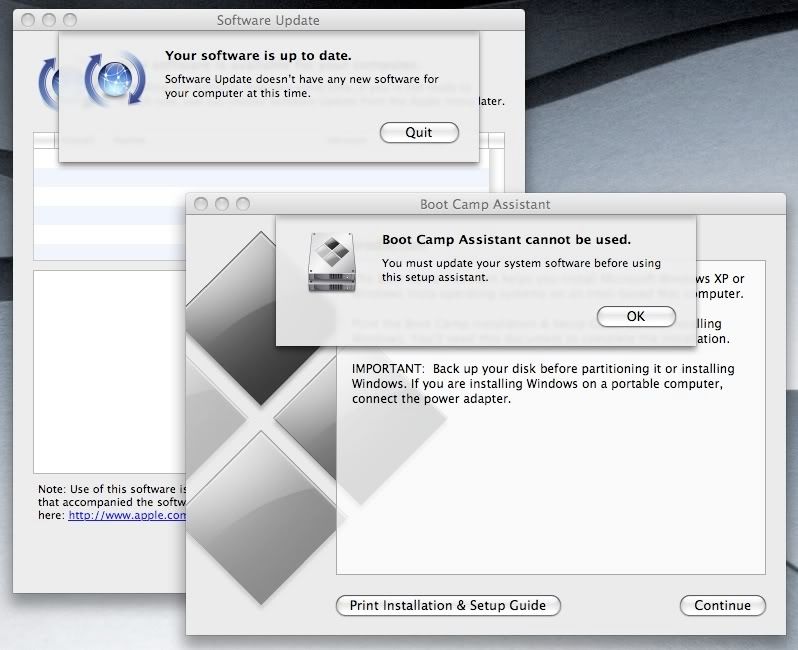- Joined
- May 30, 2007
- Messages
- 33
- Reaction score
- 0
- Points
- 6
Hi guys,
received my copy of Leopard today and after a few teething problems it looks like my Black MacBook is running OSX 10.5.
One small bug/hitch/issue that I was wondering if anyone else had encountered, I've tried clicking on software update on my Apple menu but I get the following error message when I try:
The file “index-leopard.merged-1.sucatalog” couldn’t be found on the server “swscan.apple.
received my copy of Leopard today and after a few teething problems it looks like my Black MacBook is running OSX 10.5.
One small bug/hitch/issue that I was wondering if anyone else had encountered, I've tried clicking on software update on my Apple menu but I get the following error message when I try:
The file “index-leopard.merged-1.sucatalog” couldn’t be found on the server “swscan.apple.