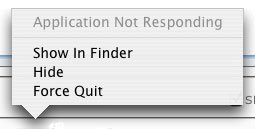C
cyclist
Guest
Hello all. . .
After 20 years of using PC's I've finally switched to the Mac a week ago and have a few comments/questions.
I really miss the HD busy light that lets you know when the hard drive is active. When my Mac is installing something, unless there's graphical display from the the downloading software, I have absolutely no clue as to whether the drive is active or just sitting there. Unless I missed it in the manual and can't find it on my G4 Powerbook, there isn't any drive activity indicator at all. I wonder why. Is there any software out there that adds that functionality to the Mac?
What is the consensus on anti-spam software? Best and the worst. I need something like SpamBully which was a great PC spam software package. . .it even showed the location of the spammer.
Any really good auction snipe tools for the Mac? I've done a search and haven't really found anything that looks interesting. I've been using AuctionTamer for several years, but they aren't porting it for the Mac. Anything comparable?
Thanks in advance, Barry
BTW, I began my computer interest back in 1981 with an Apple 2Plus and in 1984 went to the PC. Now, it's back to the Mac. Guess I've come full circle.
After 20 years of using PC's I've finally switched to the Mac a week ago and have a few comments/questions.
I really miss the HD busy light that lets you know when the hard drive is active. When my Mac is installing something, unless there's graphical display from the the downloading software, I have absolutely no clue as to whether the drive is active or just sitting there. Unless I missed it in the manual and can't find it on my G4 Powerbook, there isn't any drive activity indicator at all. I wonder why. Is there any software out there that adds that functionality to the Mac?
What is the consensus on anti-spam software? Best and the worst. I need something like SpamBully which was a great PC spam software package. . .it even showed the location of the spammer.
Any really good auction snipe tools for the Mac? I've done a search and haven't really found anything that looks interesting. I've been using AuctionTamer for several years, but they aren't porting it for the Mac. Anything comparable?
Thanks in advance, Barry
BTW, I began my computer interest back in 1981 with an Apple 2Plus and in 1984 went to the PC. Now, it's back to the Mac. Guess I've come full circle.