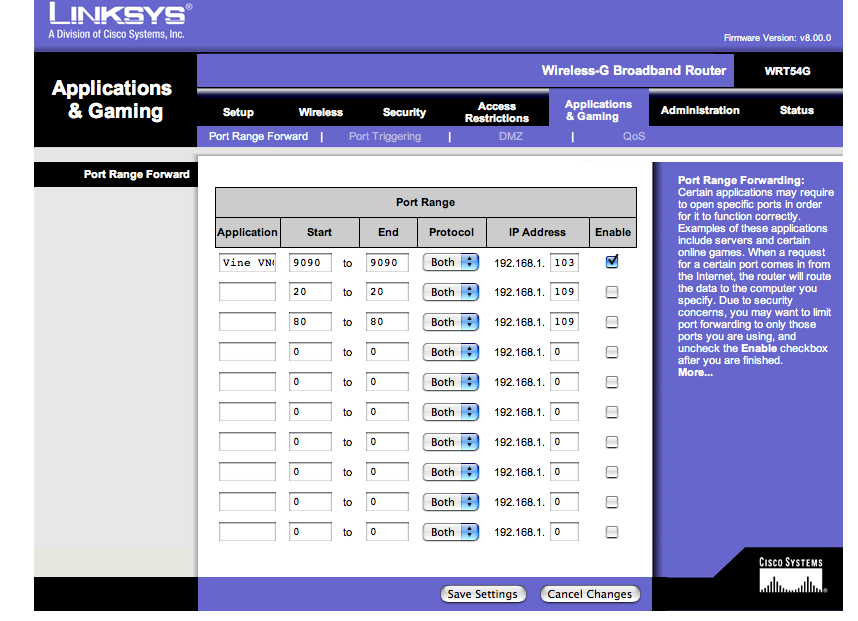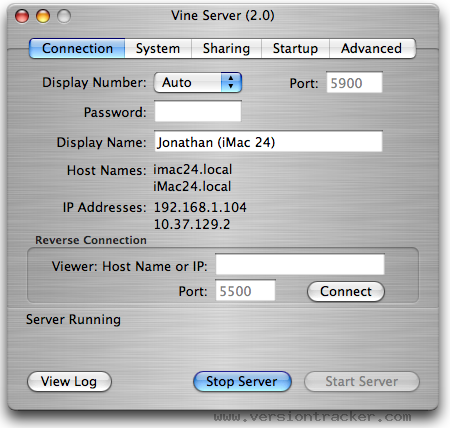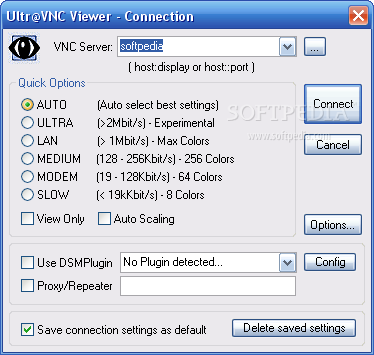- Joined
- Jun 22, 2007
- Messages
- 347
- Reaction score
- 2
- Points
- 18
- Your Mac's Specs
- iMac (27 inch, Late 2012), Processor: Core i5, Memory: 16GB 1333 Mhz DDR3 running MacOS Catalina
I have a Powermac G4 running OS 10.3 at home.... Is there a secure way for me to access the Mac using my Windows machine at work???
I'm looking for a good robust solution that is easy on price... if it comes free... all the better... LOL ;D
I'm looking for a good robust solution that is easy on price... if it comes free... all the better... LOL ;D