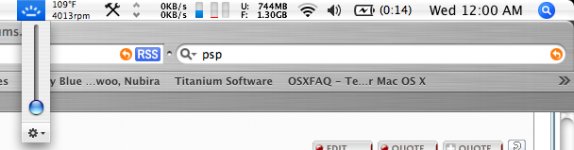- Joined
- Dec 26, 2006
- Messages
- 495
- Reaction score
- 7
- Points
- 18
- Location
- Kent, OH
- Your Mac's Specs
- 15" MacBook Pro w/ 2.4 GHz C2D, 4 GB RAM, 250 GB
*This has probably been discussed before, but I searched and I couldn't find anything about it.*
Is there any way to make the backlit keyboard stay lit all the time? It probably sounds stupid, but I really love the way it looks with the keyboard lit. I know it would use more battery that way, but is it possible?
Thanks,
Damien
Is there any way to make the backlit keyboard stay lit all the time? It probably sounds stupid, but I really love the way it looks with the keyboard lit. I know it would use more battery that way, but is it possible?
Thanks,
Damien