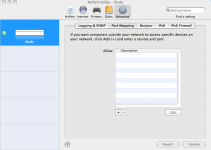Yep I finally managed to get to that screen.
I had to change the connection sharing option from "Off (Bridge Mode)" to "Share a public IP address" A NAT option appeared and along with that same "Port Mapping" option! So far so good thanks guys.
My Mac's can still connect to the net but now I need to open some ports..... Can someone explain this too me. I have 2 devices that need to be allowed access to and from traffic from the following ports:
UDP - 80, 88, 2074, 3074
TCP - 80, 2074, 3074
I added one with those ports (I just copied those values into the Public and Private fields) and put in the Private IP address (they start with 10.0) of 1 of the devices.
I then tried to do the same with another device and I got a big orange exclamation mark saying I was not allowed to do that. Do I need to change the Private IP address to the private IP address of the router and if so is that address the same as the default host address 10.0.1.253 or the gateway address of 10.0.1.1?