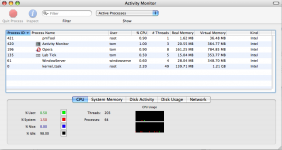- Joined
- Jan 24, 2007
- Messages
- 345
- Reaction score
- 4
- Points
- 18
- Location
- Hamilton, New Zealand
- Your Mac's Specs
- MacBook black, Intel C2D 2GHz, 2GB RAM, 320GB WD Scorpio HD
Dear Forum Visitors,
We just uploaded Beta 2 version that is our first release candidate. Please uninstall the Beta 1 and then install Beta 2. We are looking forward to hearing your feedback.
Dear hagios1972,
I would make partitioning under Mac (created partitions you need) and then format some of them as partitions with HFS file system. The others, that you want to format as NTFS, I would connect to a Windows PC and format them there as partitions with NTFS file system.
Thanks Anatoly. I have uninstalled Beta 1 and have installed Beta 2. Will let you know any feedback.