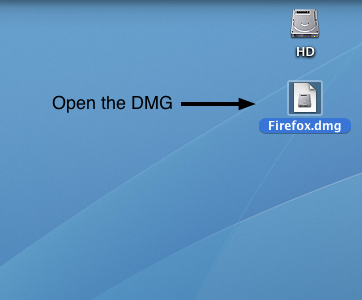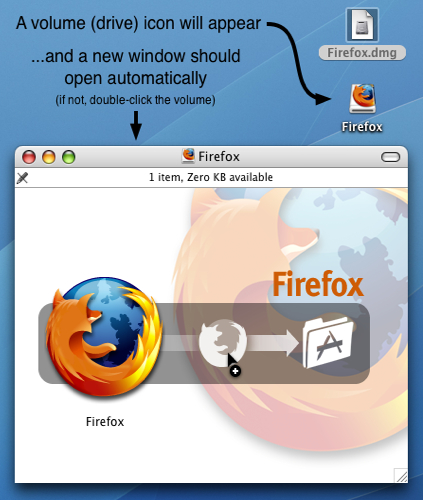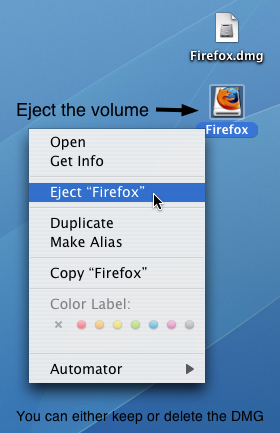How does this concept work.
For example I have downloaded MSN and VLC, installed them and they work. But the dmg files have been left. Do I delete these or not? I thought they were just the install file but the mac can't delete them because they're in use - I currently have them in the trash can. If they don't go there then were do they go. I don't want these (and many others in the future to clog up the desktop.
Also when I open some projects a disk icon comes up and I get the option to 'eject it' (VLC has it now).
Sorry, mac newbie not understand how this works. I guess I'm not used to not having a program files folder.
Thanks for help in advance.
Felix
For example I have downloaded MSN and VLC, installed them and they work. But the dmg files have been left. Do I delete these or not? I thought they were just the install file but the mac can't delete them because they're in use - I currently have them in the trash can. If they don't go there then were do they go. I don't want these (and many others in the future to clog up the desktop.
Also when I open some projects a disk icon comes up and I get the option to 'eject it' (VLC has it now).
Sorry, mac newbie not understand how this works. I guess I'm not used to not having a program files folder.
Thanks for help in advance.
Felix