I have the last imac G5 built, and its been running fine for a few years, but I noticed that its been running slower than when I got it. I am trying to re-install tiger from a retail disk, and from a burnt disk and none of them work. When I restart and hold down the c button, this is what I get,
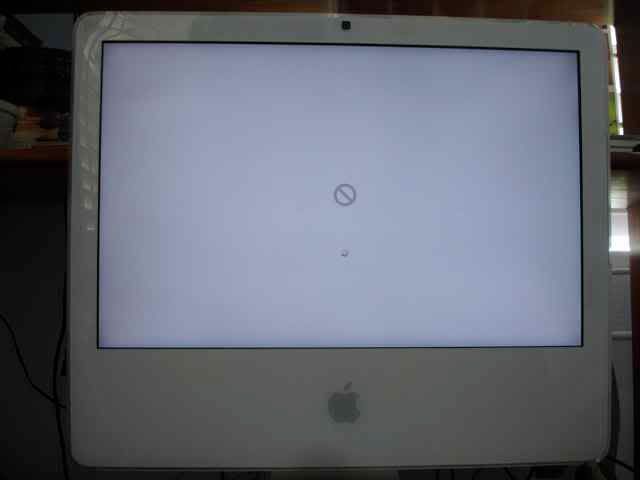
The retail disk version is 10.4
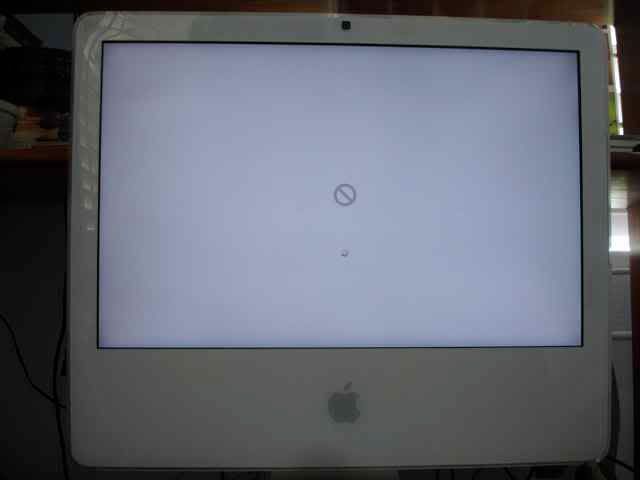
The retail disk version is 10.4




