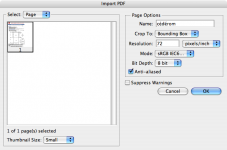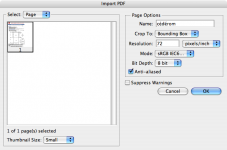Yep Photoshop opens pdfs just fine, that's the way we make electronic colorkeys to verify trapping at school.
You simply use the
Open (
Command - or
Apple - key +
O) and you navigate to your pdf file. You will be presented with the dialog box below: in it you get to choose the colour space (or Color Mode) you want to use, the resolution you want to work with (choose wisely: if resaving the pdf after you've edited it is to be very good quality, pick a high rez, if it's only a document that is to be shown on computer screens, 72 ppi will suffice), etc.
As for saving it as pdf, see second screenie below. You first need to go into the
Print dialog box (
Command - or
Apple - key +
P) just like you were going to print the file once it is finished, just select
Save as .pdf, rename the file and save it to your place of choice and, voilà, it's done.
This .pdf file thing is for a Mac OS X Tiger (10.4.x) environment: under Panther (10.3.x), saving as .pdf is a bit different and I just can't recall the exact steps here. Maybe someone using Panther can chime in here.