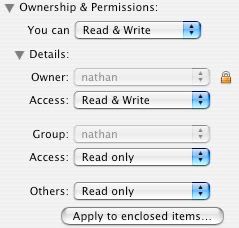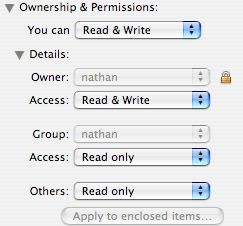Hi,
I'm running OS X 10.4.10 on a macbook pro with two accounts (mine [administrator] and my wife's). My problem is that when using "Get Info" with either of our accounts on any folder that I can find anywhere on the system, the option to "Apply to enclosed items" remains continually greyed out. I've tried repairing permissions to the HD volume, but the problem persists.
Also, I have boot camp and parallels both installed, though I don't know if that has any bearing.
Though this problem is really more annoying than it is serious, any thoughts you have on it would be appreciated.
Thanks,
-Nathan
I'm running OS X 10.4.10 on a macbook pro with two accounts (mine [administrator] and my wife's). My problem is that when using "Get Info" with either of our accounts on any folder that I can find anywhere on the system, the option to "Apply to enclosed items" remains continually greyed out. I've tried repairing permissions to the HD volume, but the problem persists.
Also, I have boot camp and parallels both installed, though I don't know if that has any bearing.
Though this problem is really more annoying than it is serious, any thoughts you have on it would be appreciated.
Thanks,
-Nathan