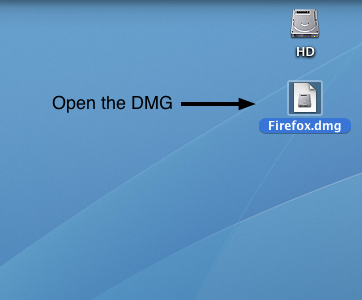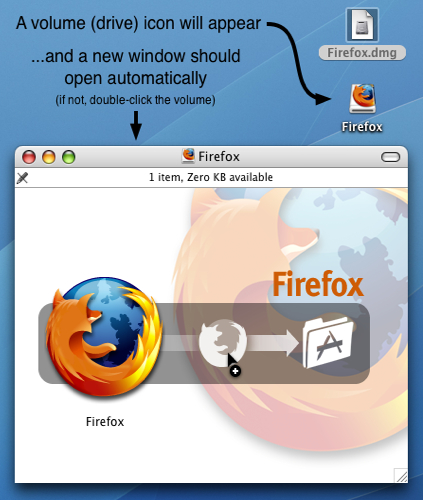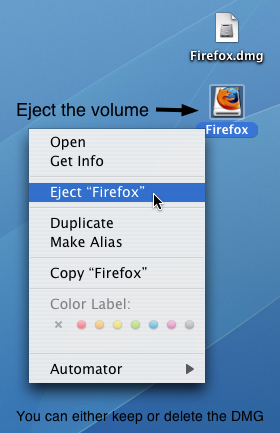Hey guys, i just got back from the mac store and im happy i decided to get a mac. Few questions, first thing i did was install firefox... I dragged the shortcut to the dock, however what up with the shortcut that was put on the desktop? What exactly is this? Whenever i hit eject on it, then i start firefox from the dock it just comes back.... How can i make it so it not their?
2nd. Is their a way to move the minimize, close, ect to the right.
3. where widgets?
2nd. Is their a way to move the minimize, close, ect to the right.
3. where widgets?