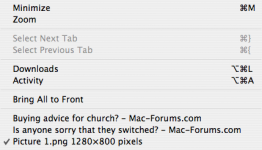- Joined
- Aug 11, 2007
- Messages
- 138
- Reaction score
- 3
- Points
- 18
One of the greatest hurdles switching to Mac is: the ability to maximize the efficiency of your new computer. For a new switcher such as myself which is use to the windows shortcuts, this can be quite challenging.
Example 1:
I was in a lecture today and I saw one of the students using a Mac. He was able to switch applications easily using the F9/F10 function, and WITHOUT moving his hand!
I know this may seem like a really fussy question but im truely lazy and every second/millimetre counts. Is there a way to activate the F9/F10 function without pressing those keys that are so far away? (if there is a faster way i want to know about it lol)
*I've read the shortcut keys thread and I don't think these sorts of shortcuts are listed on there?
Example 1:
I was in a lecture today and I saw one of the students using a Mac. He was able to switch applications easily using the F9/F10 function, and WITHOUT moving his hand!
I know this may seem like a really fussy question but im truely lazy and every second/millimetre counts. Is there a way to activate the F9/F10 function without pressing those keys that are so far away? (if there is a faster way i want to know about it lol)
*I've read the shortcut keys thread and I don't think these sorts of shortcuts are listed on there?