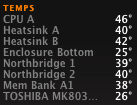- Joined
- Mar 27, 2007
- Messages
- 229
- Reaction score
- 8
- Points
- 18
- Location
- NPA - No Permanent Address
- Your Mac's Specs
- White MacBook 2GHz Intel Core2Duo 1GB 667MHz DDR2SDRAM 120GB HD | iPod Video 80GB White | iPhone 8GB
Is it even possible?
I use a silicon protector covering the entire keyboard and wrist area, along with the trackpad button.. so it's quite impossible to get dirt in between. But a few days ago, I noticed the left area of the keyboard was darker; specifically the areas around the letters QWE, ASD, and ZX.
Since I'm kinda paranoid about my MB, I removed the silicon and cleaned the area with wipes; and after a few minutes of rubbing and drying.. the dirt was gone. But still I noticed, the left area of the keyboard was still darker than the right area. The right area was spick and span compared to the left. Is the darkening caused by heat and overuse?
Just yesterday night, I noticed while typing that the left area of the keyboard was warmer than the right. I knew that the battery was there, but the battery was below the wrist area, not the keyboard right? So why is it sort of warmer than usual? Or am I just paranoid?
I use the iStat Pro widget to see my temps. In CPU A, my usual temparature is 60-64º. Heatsink A is 57º-58º, Heatsink B is the same. Enclosure bottom is 37º. Northbridge 1 and 2 is at 55-56º. Membank A1 is 53-56º. The hard drive is at 43-45º.
Is the iStat Pro accurate? What's the normal temperature of the MB? Again sorry for the long post. I just try to give as many details as I can. Thanks in advance.
I use a silicon protector covering the entire keyboard and wrist area, along with the trackpad button.. so it's quite impossible to get dirt in between. But a few days ago, I noticed the left area of the keyboard was darker; specifically the areas around the letters QWE, ASD, and ZX.
Since I'm kinda paranoid about my MB, I removed the silicon and cleaned the area with wipes; and after a few minutes of rubbing and drying.. the dirt was gone. But still I noticed, the left area of the keyboard was still darker than the right area. The right area was spick and span compared to the left. Is the darkening caused by heat and overuse?
Just yesterday night, I noticed while typing that the left area of the keyboard was warmer than the right. I knew that the battery was there, but the battery was below the wrist area, not the keyboard right? So why is it sort of warmer than usual? Or am I just paranoid?
I use the iStat Pro widget to see my temps. In CPU A, my usual temparature is 60-64º. Heatsink A is 57º-58º, Heatsink B is the same. Enclosure bottom is 37º. Northbridge 1 and 2 is at 55-56º. Membank A1 is 53-56º. The hard drive is at 43-45º.
Is the iStat Pro accurate? What's the normal temperature of the MB? Again sorry for the long post. I just try to give as many details as I can. Thanks in advance.