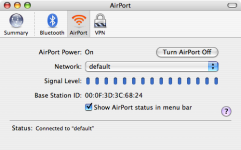1. how can i see how strong my wireless signal is? i know that you can click o n the icon thats near the time on the upper right corner but it doesn't say anything about how good the signal is. so any help would be appreciated.
2. thinking about installing windows on the other hd... BUT what will work better vista or xp? will they slow down my computer and take a lot of space? cause i'd like to keep the mac not only running smoothly but looking slick like macs. vista looks up to par and i'd just use it to play a game so will it slow my mac down??
thats it!!! thank you very much!
oh my specs .. 160hd/2.17ghz/1gbram
-akira