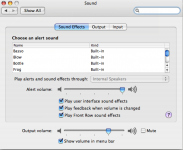You are using an out of date browser. It may not display this or other websites correctly.
You should upgrade or use an alternative browser.
You should upgrade or use an alternative browser.
Macbook Doesn't Make The Mac Sound Anymore
- Thread starter XMARLTONX
- Start date
- Joined
- Oct 3, 2005
- Messages
- 2,722
- Reaction score
- 88
- Points
- 48
- Location
- Ontario, Canada
- Your Mac's Specs
- Custom PC
Check to see if the volume is muted or turned down. I know that makes a difference.
- Joined
- Oct 3, 2005
- Messages
- 2,722
- Reaction score
- 88
- Points
- 48
- Location
- Ontario, Canada
- Your Mac's Specs
- Custom PC
Strange.. Try cranking it on full and restarting, see if that changes it.
EDIT: Check this out, might help the problem StartupSound Preference Pane
EDIT: Check this out, might help the problem StartupSound Preference Pane
- Joined
- Mar 14, 2007
- Messages
- 852
- Reaction score
- 22
- Points
- 18
- Location
- Marlton, NJ
- Your Mac's Specs
- 3.06 iMac i3|12GB|500GB
Thats weird, would I really have to install something extra to make it do something it should be doing in the first place? Thanks for the link though, its definatly interesting.
- Joined
- Mar 14, 2007
- Messages
- 852
- Reaction score
- 22
- Points
- 18
- Location
- Marlton, NJ
- Your Mac's Specs
- 3.06 iMac i3|12GB|500GB
Strange.. Try cranking it on full and restarting, see if that changes it.
EDIT: Check this out, might help the problem StartupSound Preference Pane
No luck with it all the way up either. Weird.
- Joined
- Jul 18, 2006
- Messages
- 471
- Reaction score
- 18
- Points
- 18
- Location
- Saint Louis, MO
- Your Mac's Specs
- 15" Unibody MBP 2.4 Ghz C2D, 2 GB RAM, 250 GB HDD, 320 GB Time Machine HDD, 1 TB Ext Media Drive
I read somewhere that there was a way to shut off/on the startup "dong" completely. Maybe do a search for that on here or Google, I can't remember where I read it.
- Joined
- Dec 22, 2006
- Messages
- 26,561
- Reaction score
- 677
- Points
- 113
- Location
- Texas, where else?
- Your Mac's Specs
- 15" MBP '06 2.33 C2D 4GB 10.7; 13" MBA '14 1.8 i7 8GB 10.11; 21" iMac '13 2.9 i5 8GB 10.11; 6S
M
MacHeadCase
Guest
Did you try Resetting your Mac's PRAM and NVRAM?
Since you can't hear the chime and count them, try holding those keys down for a minute, a minute and a half or something, then let it go to a normal startup process. Restart normally again and see if that fixes it.
Since you can't hear the chime and count them, try holding those keys down for a minute, a minute and a half or something, then let it go to a normal startup process. Restart normally again and see if that fixes it.
- Joined
- Dec 6, 2006
- Messages
- 275
- Reaction score
- 15
- Points
- 18
Awesome. I had the same problem plus on bootup my iMac would stay at the white screen for a long time before moving to the white screen with the gray apple.Did you try Resetting your Mac's PRAM and NVRAM?
Your tip solved both, and that's great because not only does my Mac boot up snappily, but I was starting to suspect a hardware problem and was going to have to take it in to the shop for a few days. Now I don't have to.
Thanks!
- Joined
- Mar 14, 2007
- Messages
- 852
- Reaction score
- 22
- Points
- 18
- Location
- Marlton, NJ
- Your Mac's Specs
- 3.06 iMac i3|12GB|500GB
Did you try Resetting your Mac's PRAM and NVRAM?
Since you can't hear the chime and count them, try holding those keys down for a minute, a minute and a half or something, then let it go to a normal startup process. Restart normally again and see if that fixes it.
Should it be like a double restart? Mine doesnt restart at all when I hold the keys, just boots up normal.