- Joined
- Jul 17, 2007
- Messages
- 4
- Reaction score
- 0
- Points
- 1
I am very annoyed because i dont know how to turn off speech for my mac. Basically if i wave my mouse over anything it talks! Is there anyway i can restore my system preferences?
Can you also tell me how to get rid of the squares around all my icons when i press them.
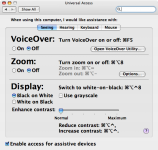
Should be command+f5. Its also in System Preferences under Universal Access, turn off VoiceOver
