- Joined
- Nov 27, 2006
- Messages
- 440
- Reaction score
- 52
- Points
- 28
- Your Mac's Specs
- Power Mac G5 Dual 1.8 GHz
Seems like a lot of switchers have trouble with using the keyboard to move between the buttons in dialogs.
Generally, you can just press the buttons directly without selecting them:
Return = the blue button (the default selection)
e.g.,

Escape or Command . (period) = Cancel
Command [first letter of button name] = other buttons (e.g., Command D = "Don't Save")
(credit: technologist)
However, you can also use Tab and Shift Tab to move left and right to select the buttons, just like the arrow keys in Windows!
Here's how:
Open System Preferences. Go to Keyboard & Mouse, then the Keyboard Shortcuts tab.
At the bottom, set "In windows and dialogs, press Tab to move the keyboard focus between" to "All controls":
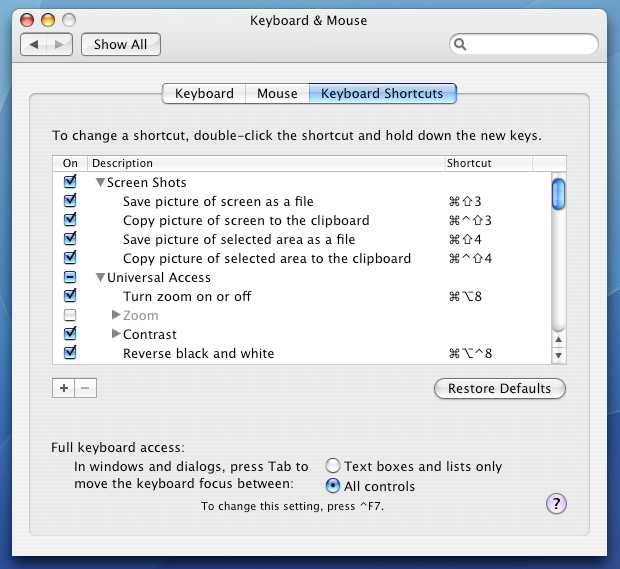
You can also use Control F7 to toggle this preference,
although "Turn full keyboard access on or off" (which is Control F1) must be on.
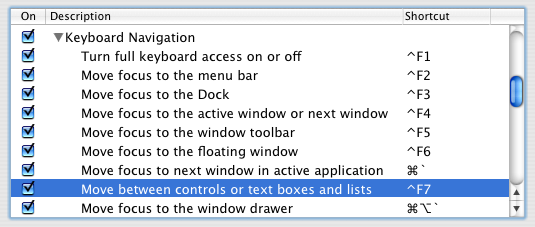
By default, Control F2 through Control F7 are disabled,
so basically:
-press Control F1 to turn on full keyboard access (so that Control F7 is enabled)
-then press Control F7 to set the other pref to "All controls."
And now, you can use Tab (and Shift Tab for reverse) to select buttons in dialogs!
But remember, use Space to "press" the current selection, not Return.
Pressing Return will "press" on whatever button is in blue.
For instance:
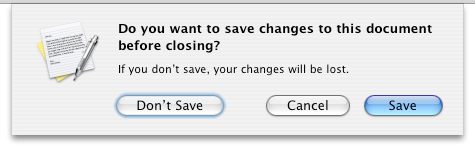
In this case:
Space = the currently selected button: Don't Save
Return = the blue default button: Save
Generally, you can just press the buttons directly without selecting them:
Return = the blue button (the default selection)
e.g.,

Escape or Command . (period) = Cancel
Command [first letter of button name] = other buttons (e.g., Command D = "Don't Save")
(credit: technologist)
However, you can also use Tab and Shift Tab to move left and right to select the buttons, just like the arrow keys in Windows!
Here's how:
Open System Preferences. Go to Keyboard & Mouse, then the Keyboard Shortcuts tab.
At the bottom, set "In windows and dialogs, press Tab to move the keyboard focus between" to "All controls":
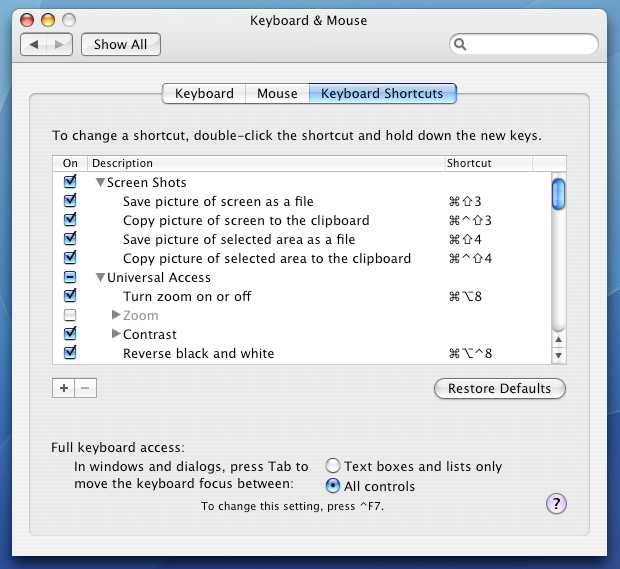
You can also use Control F7 to toggle this preference,
although "Turn full keyboard access on or off" (which is Control F1) must be on.
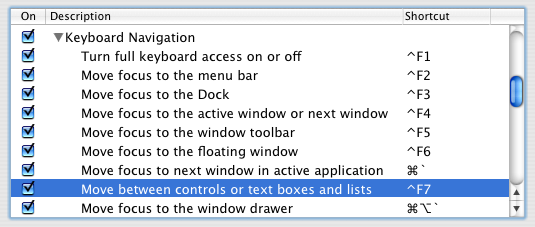
By default, Control F2 through Control F7 are disabled,
so basically:
-press Control F1 to turn on full keyboard access (so that Control F7 is enabled)
-then press Control F7 to set the other pref to "All controls."
And now, you can use Tab (and Shift Tab for reverse) to select buttons in dialogs!
But remember, use Space to "press" the current selection, not Return.
Pressing Return will "press" on whatever button is in blue.
For instance:
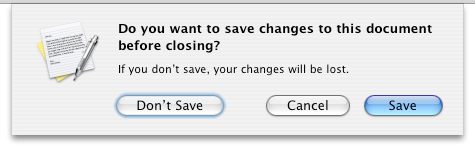
In this case:
Space = the currently selected button: Don't Save
Return = the blue default button: Save



