You are using an out of date browser. It may not display this or other websites correctly.
You should upgrade or use an alternative browser.
You should upgrade or use an alternative browser.
Weird crash message, Mac Book Pro keeps crashing
- Thread starter jbeals
- Start date
- Joined
- Dec 20, 2006
- Messages
- 27,042
- Reaction score
- 812
- Points
- 113
- Location
- Lake Mary, Florida
- Your Mac's Specs
- 14" MacBook Pro M1 Pro, 16GB RAM, 1TB SSD
My Mac Book Pro crashes a lot. I get this message. Anyone have an idea why it keeps happening?
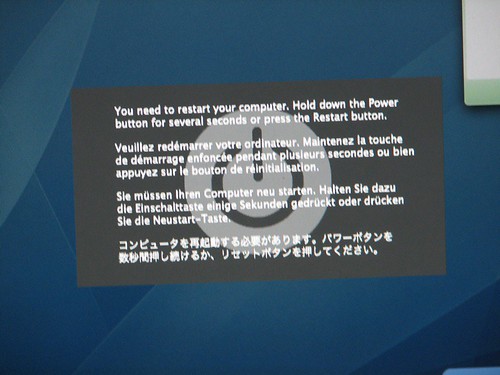
That's like calling a mechanic and saying "My car is broken, do you know what's wrong with it?" Tough to say exactly what's happening without a bit more detail from you.
What you have there is called a "kernal panic". It's similar to a "blue screen of death" in Windows XP. it could be due to faulty hardware or a problem with the software you're running or even a problem with the way OS X is currently running.
The first thing to do is to try running the maintenance and optimization tasks in Onyx.
You might also consider doing a PRAM reset.
I suppose that's what I would tell the mechanic, or show him the smoke coming out of the engine, which is what I would consider the cryptic crash screen.
Either way thanks for the help and the smart **** comment. I will now call Apple support, which is by far some of the worst phone support in the industry. Oh wait I can't it's after 9:00 P.M. EST. They're closed!
Wait . . . I just saw that Apple commercial that is making fun of a PC crashing. "It just doesn't happen on a Mac" says the poser web designer.
Perhaps he can offer up some smarmy suggestion like a PRAM reset.
Either way thanks for the help and the smart **** comment. I will now call Apple support, which is by far some of the worst phone support in the industry. Oh wait I can't it's after 9:00 P.M. EST. They're closed!
Wait . . . I just saw that Apple commercial that is making fun of a PC crashing. "It just doesn't happen on a Mac" says the poser web designer.
Perhaps he can offer up some smarmy suggestion like a PRAM reset.
- Joined
- Dec 20, 2006
- Messages
- 27,042
- Reaction score
- 812
- Points
- 113
- Location
- Lake Mary, Florida
- Your Mac's Specs
- 14" MacBook Pro M1 Pro, 16GB RAM, 1TB SSD
I suppose that's what I would tell the mechanic, or show him the smoke coming out of the engine, which is what I would consider the cryptic crash screen.
Either way thanks for the help and the smart **** comment. I will now call Apple support, which is by far some of the worst phone support in the industry. Oh wait I can't it's after 9:00 P.M. EST. They're closed!
Wait . . . I just saw that Apple commercial that is making fun of a PC crashing. "It just doesn't happen on a Mac" says the poser web designer.
Perhaps he can offer up some smarmy suggestion like a PRAM reset.
It was not my intention to be facetious, merely asking that you give me some more information. Like, for example, what you were doing when the crash occurred, what programs you were running, etc. When do the crashes happen? After the machine is on for awhile? Right after boot-up, etc? Unfortunately, there's only so much information I can glean from:
My Mac Book Pro crashes a lot. I get this message. Anyone have an idea why it keeps happening?
The steps I listed would be basic troubleshooting for a generic issue. If you want more detail, you'll need to give me something to go on.
- Joined
- Oct 27, 2006
- Messages
- 897
- Reaction score
- 31
- Points
- 28
cwa107 is right, the range of possible problems goes from an incorrect permission to a blown logic board. Boot off of your install CD and run Disk Utility, Repair Disk. Then boot in Safe Mode (hold the Shift key), run DU from your hard drive and repair permissions.
That is the second step. First step is to remember what freebie haxie you downloaded...!
That is the second step. First step is to remember what freebie haxie you downloaded...!
My apologies. Just frustrated I guess. I will try your suggestions. This has happened primarily when browsing. It has also happened when running itunes. My machine is pretty clean, only several weeks old. I have not loaded much on here other than some widgets.
M
MacHeadCase
Guest
Resetting the PRAM is one of the first things to try. And if you do call Apple Care, being courteous will get you far more help which cwa107 had been trying to do, as a matter of fact.
Details that you could have given us was your MacBook Pro model, OS version, RAM (factory installed and others installed after shipping from Apple), if this kernel panic happened right after you installed new software or added a peripheral or new hardware. You know, stuff to help us pinpoint what is going on since we're not looking over your shoulder at the moment.
Details that you could have given us was your MacBook Pro model, OS version, RAM (factory installed and others installed after shipping from Apple), if this kernel panic happened right after you installed new software or added a peripheral or new hardware. You know, stuff to help us pinpoint what is going on since we're not looking over your shoulder at the moment.
- Joined
- Dec 20, 2006
- Messages
- 27,042
- Reaction score
- 812
- Points
- 113
- Location
- Lake Mary, Florida
- Your Mac's Specs
- 14" MacBook Pro M1 Pro, 16GB RAM, 1TB SSD
My apologies. Just frustrated I guess. I will try your suggestions. This has happened primarily when browsing. It has also happened when running itunes. My machine is pretty clean, only several weeks old. I have not loaded much on here other than some widgets.
No problem. Macs certainly aren't crash-proof, but they do tend to be pretty reliable. I think I've only seen my MBP have a kernel panic once in the time that I've had it, and that was coming out of sleep.
My guess is you've got some sort of inconsistency in the file system. Sometimes these things can be aggravated by repeated crashes since the system isn't getting a chance to shut down gracefully. Hopefully Onyx will get you sorted out.
If not, I would try the Apple Hardware Test, which is available by booting from your System discs. This will attempt to rule out any physical hardware problems, like a bad hard drive or RAM. Unfortunately, hard drives seem to be getting less and less reliable these days - particularly in notebooks where they tend to take a little more abuse than in a desktop. Apple is not immune from this either, and I have read of more than a few cases of a bad hard drive just months out of the gate. But I'm getting a little ahead of myself. Let's see where Onyx and a PRAM reset gets us for the time being.
- Joined
- Mar 16, 2007
- Messages
- 756
- Reaction score
- 14
- Points
- 18
I had about 10 kernel panics in the last 7 days. it was all the sound issue they fixed with the last update: I have my headphones in the MBP at work to listen to music. Then, when I am off, I close the lid and disconnect everything: Power, external keyboard and the headphones. at home, when I open it up again, I don't have any sound. Surfing on youtube for a bit and watching some movies, and I get the kenel panic after about 30min.
But it's all gone since the update. Did you do all the apple updates, jbeals?
But it's all gone since the update. Did you do all the apple updates, jbeals?




