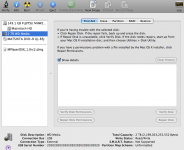- Joined
- Jun 27, 2007
- Messages
- 1
- Reaction score
- 0
- Points
- 1
This is one of those situations when it was working one second and literally not working the next, it seems like. I had my external HD plugged in via firewire on my Macbook when a system update popped up. Went ahead and installed that, (now running 10.4.10), as soon as the computer booted back up I am unable to recognize the hard drive. Tried restarting the hard drive, restarting the macbook... It recognizes the USB ports (iPod will pop up in Finder when plugged in) but unfortunately I don't have a compatible USB cable for the drive. Plugged the drive into my Windows machine and it works fine. Plugging it back onto OSX and nada. The drive is cross platform compatible, so I'm fairly certain it's not a formatting issue (I've switched back in forth between the two systems with the HD before), but right now I'm all out of ideas. Repairing disk permissions also did not seem to solve anything. Anyone know how to go about dealing with this?
Thanks a bunch.
Thanks a bunch.