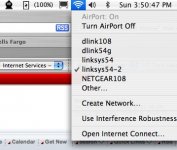- Joined
- Jun 5, 2007
- Messages
- 274
- Reaction score
- 5
- Points
- 18
- Location
- Ypsilanti, MI
- Your Mac's Specs
- 15" MBP 2.4GHz 4GB, iPod Classic 120GB
just wondering here... I know in windows with the wireless there is an icon in the system tray that you click that shows all available networks. and you can connect to one.
Is there anything like that for Macs? I know I can click my network settings but where do I scan for other networks? when I click connect will it auto scan and they will be under the drop down box? or how does this work? i haven't gone outside of my home network yet so idk how it would work. Thanks in advance
Is there anything like that for Macs? I know I can click my network settings but where do I scan for other networks? when I click connect will it auto scan and they will be under the drop down box? or how does this work? i haven't gone outside of my home network yet so idk how it would work. Thanks in advance