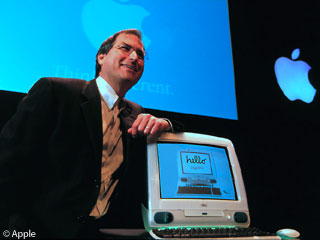I found this. It may help. Unfortunately my answer would be that you hard drive is dead or the O/S is corrupted.
Do you remember
the first Mac, the one that didn't even have a model number? The amazing 8 MHz 68000 CPU, crystal clear 9" b&w screen, huge 400 KB floppy drive, and radical mouse?
<script language="JavaScript" src="http://bullseye.backbeatmedia.com/bullseye/adserver/270/261/viewJScript?pool=3273&type=3158&pos=22&zone=5000&redirect=aj&dontcount=1"></script> <noscript><a href="http://adserver1.backbeatmedia.com/servlet/ajrotator/270/261/clickCGI?pos=22&zone=5000"><img src="http://bullseye.backbeatmedia.com/bullseye/adserver/270/261/viewCGI?pool=3273&type=3158&pos=22&zone=5000&redirect=aj&dontcount=1" border="0"></a></noscript>
Low End Mac Reader Specials
Memory To Go Special: MacPro Memory With Apple Spec Heat Sink 2GB kit $163, 4GB Kit $326. MacBookPro / MacMini / iMac IntelCore DDR2-667 SODIMM 1GB $43, 2GB $124 We have the lowest prices on every kind of computer memory & hard drive.
Download Typestyler, still the Ultimate Styling Tool for Internet, Print and Video Graphics. Works great in Classic with a Native OS X Version on the way.
Free Tryout: www.typestyler.com
LA Computer Company: Specials on iMac's, MacBooks, MacBook Pros, iPod accessories, and AppleCare. Apple Original Airport Cards in stock. iPod batteries starting at $8. Call 1-800-941-7654 or
Click Here.
Other World Computing: Fast G4 Upgrades Make Mac New Again! OWC and NewerTech G4 7455/7447/7448 up to Dual 1.8GHz / Single 2.0GHz Starting from $179 - upgrades are Plug & Play, 100% Compatible with existing Software & Hardware - just makes it go faster!
Mac users can finally play
Party Poker for Mac. Not only that, they can also learn how to play
PokerStars for Mac.
FastMac: Performance Upgrades Designed to Extend the Life of Your Current Mac. Easy to Install. Easy to Afford. Hard to Live Without. Painless Evolution.
Click here.
Laptops, Games and PC Games,
iPod, Digital Camera, Computer,
PDA, Software, LCD TV, Mobile Phone, anything you are searching for can be found here at the
shopping and price comparison portal Ciao
Fast forward from 1984 to 1998. Using up-to-date technology, Apple has created a worthy successor to the original Macintosh as a fully integrated computer. No separate monitor, no rat's nest of power cords, and no external drives necessary. With a 233 MHz PowerPC 750 (the same G3 CPU used in the
beige Power Mac G3), 32 MB of RAM, a 4 GB hard drive, a 24x CD-ROM, ethernet, stereo speakers, and an integral 15" multiscan monitor, there's not much you'll need to add.
Beyond recapturing a vision and providing the same usability other Macs do, the iMac breaks new ground for an Apple desktop with its Bondi (pronounced bond-I) blue color, two USB (universal serial bus) ports and an infrared port - and no floppy drive, SCSI connector, serial ports, or plugs for ADB devices.
- iMac speed tip: if you have Virtual Memory on and only 32 MB RAM, set VM to 64 MB for faster performance
- If you are using Mac OS 8.1, be sure to download iMac Update 1.1 (Update 1.0 no longer seems to be available) or later from Apple if you use any non-Apple USB devices. This update is only for Mac OS 8.1; 8.5 and later eliminate the need for this update.
- Apple recommends iMac Update 1.1 for use with Mac OS 8.5 and 8.5.1. Note that OS 8.5.x and Update 1.0 must be installed before the 1.1 update is installed.
- According to Apple, iMac Update 1.2 should be installed on all iMac computers used in NetBoot client environments.
- If you are running Mac OS 8.6, Mac OS ROM Update 1.0 should be installed. You must have 8.6 installed before running this update.
- For more information on firmware updates, see iMac: When to Install Available Updaters.
Mac OS X
If you have a hard drive over 8 GB in size, you
must partition it, and the partition containing OS X
must be completely within the first 8 GB of space or you
will not be able to run OS X. (If you are creating the partition within OS X, it must be 7.45 GB or smaller as reported by Disk Utility, because sometimes a GB is billion bytes and sometimes it's 1,073,741,824 bytes.)
Non-Apple upgrades and peripherals (such as unsupported USB devices, replacement drives, and third-party memory) may cause problems when installing or booting into Mac OS X.
Be sure to read and follow Apple's "Read Before You Install" install instructions to increase the likelihood of getting OS X installed and running on the first try.
Details
- announced 1998.05.06; North American release on 1998.08.15 at $1,299; replaced by Revision B 1998.10.17
- requires Mac OS 8.1 with MIB 1.0 enabler or later, 10.3.x officially supported, 10.4.x can generally be installed using XpostFacto 4
- CPU: 233 MHz PPC 750
- bus: 66 MHz
- performance: 4.5 (estimated, relative to 7500/100); 7.8, BYTEmark; 109.5 Speedometer; 696, MacBench 5.0
- RAM: 32 MB, expandable to 384 MB* using two DIMM sockets (256 MB on top, 128 MB on the bottom), uses same SDRAM SO-DIMM as PowerBook G3, top DIMM socket accepts 2" DIMM, bottom socket takes 1.5" DIMM.
* The exact amount a Rev. A-D iMac can be upgraded varies from unit to unit. We have field reports of some models accepting 256 MB modules in both memory socket and reaching 512 MB - and other reports of early iMacs that won't work at all with 256 MB modules. There appears to be no way to know in advance whether a particular iMac will work with a certain sized memory module.
- VRAM: 2 MB SGRAM, expandable to 4 MB or 6 MB using SGRAM SO-DIMMs
- Video: supports resolutions of 640 x 480, 800 x 600, and 1024 x 768 using ATI Rage IIc chip set, 2 MB provides 16-bits at maximum resolution, 24-bits at other settings, will support resolutions to 1600 x 1200 on an external monitor
- monitor: 15" (13.8" viewable) multiscan to 1024 x 768
- L2 cache: 512 KB 2:1 backside cache
- hard drive: 4 GB EIDE drive. Maximum IDE drive size is 128 GB without third-party support. See How big a hard drive can I put in my iMac, eMac, or Power Mac? for your options.
- CD-ROM: 24x maximum throughput
- SCSI: none
- PCI slots: none
- PMC (mezzanine/Perch) slots: one
- mic: built in (above monitor), standard 3.5mm minijack compatible with line-level input including Apple's PlainTalk microphone
- USB ports: 2 USB 1.1 ports on a single controller, require OCHI compatible devices (some early USB peripherals may not be compliant)
- integrated 56 kbps modem supports v.90 standard
- 10/100Base-T ethernet connector
- IR port: 4 Mbps IrDA
- AirPort: no
- power: 200W
- height: 15.8 in/39.5 cm
- width: 15.2 in/38.0 cm
- depth: 17.6 in/44.0 cm
- weight: 38.1 lb/17.3 kg
- part number: M6709
- family number: M4984A