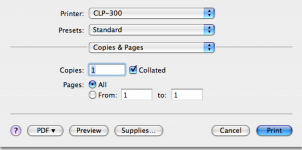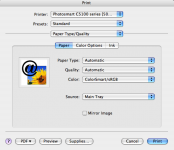- Joined
- Jun 4, 2007
- Messages
- 97
- Reaction score
- 0
- Points
- 6
Anybody know how to change the print quality? I'm printing via network. I can finally get it to print from the Mac, but it's printing on the best quality. I want to change the setting to normal.
Can someone please help? Thanks
I figured it would be in the Printer Setup Utility, but the Utility picture is greyed out...
Someone help
Can someone please help? Thanks
I figured it would be in the Printer Setup Utility, but the Utility picture is greyed out...
Someone help