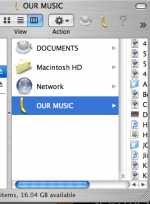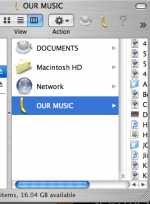Hello, I was connected to my network at home last night. All of a sudden, today, I can't see my network anymore. What happened? Last night, I was able to view and grab files from my other computer. Today, I can't do any of it. Can someone please help me?
Thanks
Your post leaves me guessing too much ... you'll need to provide some further info.
- Was last night the first and only time you successfully connected to your network?
- Is it a Mac -> Mac network or a PC -> Mac network?
- Is it a wired or wireless network?
Here's a tip for when you solve this:
When you have the mounted share/s on your desktop, open a Finder window and drag the mounted share/s icon to the toolbar. The next time you want to connect to your network, just click on the icon and that's all you need to do as long as you haven't changed any settings.
When your disconnected from the network the icons will revert to a question mark until you click on them when you want to connect. Of course, the other computers on the network need to be on.
In my attached image, there are 2 icons representing my mounted shares and a 3rd, which is a question mark, and represents an offline network computer.