You are using an out of date browser. It may not display this or other websites correctly.
You should upgrade or use an alternative browser.
You should upgrade or use an alternative browser.
Front Row Question
- Thread starter dennis495
- Start date
Hi, you should have the remote as well, and you can also activate Front Row by pressing the Menu Button.
Breathe new life into Front Row.
Apple's website
When you have the main menu screen up and running, you can navigate to your photo collection which is whatever you have stored in your Pictures folder. You can watch whatever movies are in your Movies folder and you can listen to all your iTunes music.
Just use the up/down arrows on your keyboard and bring whatever catagory you wish to browse then just press enter to navigate to the next browsing level in that catagory. When you want to stop and either watch a movie or listen to music etc, just press Enter. To move back up through the hierarchy just press Command + Esc.
If you use the remote, then it's pretty simple to navigate through Front Row, it's similiar to an iPods controls.
If you have an external HD with your music/movies/photos installed on it, then you'll need to place alias' for these folders in each respective folder in your User Account and Front Row will be able to locate play them as long as the ext HD is mounted at the time.
Enjoy!
Breathe new life into Front Row.
Apple's website
When you have the main menu screen up and running, you can navigate to your photo collection which is whatever you have stored in your Pictures folder. You can watch whatever movies are in your Movies folder and you can listen to all your iTunes music.
Just use the up/down arrows on your keyboard and bring whatever catagory you wish to browse then just press enter to navigate to the next browsing level in that catagory. When you want to stop and either watch a movie or listen to music etc, just press Enter. To move back up through the hierarchy just press Command + Esc.
If you use the remote, then it's pretty simple to navigate through Front Row, it's similiar to an iPods controls.
If you have an external HD with your music/movies/photos installed on it, then you'll need to place alias' for these folders in each respective folder in your User Account and Front Row will be able to locate play them as long as the ext HD is mounted at the time.
Enjoy!
- Joined
- Jul 18, 2006
- Messages
- 471
- Reaction score
- 18
- Points
- 18
- Location
- Saint Louis, MO
- Your Mac's Specs
- 15" Unibody MBP 2.4 Ghz C2D, 2 GB RAM, 250 GB HDD, 320 GB Time Machine HDD, 1 TB Ext Media Drive
If you have an external HD with your music/movies/photos installed on it, then you'll need to place alias' for these folders in each respective folder in your User Account.
Inaccurate. As long as the files on the external (USB or FireWire) drive are pointed at in your iTunes Library, Front Row will see them. Front Row parses your iTunes Library for any media first, then adds in any additional files from the Music/Movies/Pictures folder in your home directory.
Inaccurate.
As I stated in my earlier post, "If you have an external HD with your music/movies/photos installed on it, then you'll need to place alias' for these folders in each respective folder in your User Account."
Support external directories
Building an enormous video collection isn’t a problem if you have the internal hardrive space. Fortunately, Front Rows can populate video files stored elsewhere - external drives / directories - using what are known as Alias’s. Unlike “shortcuts” found in the Windows desktop environment, an OS X Alias is completely dynamic. This means that the file or directory being referenced can be moved without breaking an Alias.
Using an Alias referencing an external volume, you can store all your television shows & movies outside of the ~/Movies directory. Example:
All personal video files are stored on an external volume connected the the computer via Firewire. Movies and television shows are organized into their own respective directories - ‘Movies’ & ‘Television’. In order for Front Row to see content stored outside of the ~/Movies directory, we need to create a link between the two using an Alias. In the example, I’ve highlighted the ‘Television’ directory created an Alias using the keyboard shortcut CMD+L.
Feel free to rename the Alias appropriately. The word “Alias” does not need to be in the title. Once completed, drag the Alias into your ~/Movies directory and start Front Row. Navigate to Videos > Movies where you should now see the Alias pointing to your video library within the external directory.
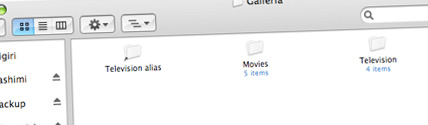
- Joined
- Oct 10, 2004
- Messages
- 10,345
- Reaction score
- 597
- Points
- 113
- Location
- Margaritaville
- Your Mac's Specs
- 3.4 Ghz i7 MacBook Pro (2015), iPad Pro (2014), iPhone Xs Max. Apple TV 4K
Ya, I started playing with FrontRow on my Quad and I'm not sure if I like it. I figured out the alias thing pretty quick when it showed that I had no music or video.
- Joined
- Jan 26, 2007
- Messages
- 218
- Reaction score
- 16
- Points
- 18
- Location
- Waihi Beach, New Zealand
- Your Mac's Specs
- MacBook Pro 15" 2.6Ghz | 200GB 7200 | 4GB Ram | 32GB iPod Touch 2G
I would like to know if you can use the "Photos" feature of front row without having iPhoto installed. I am a photographer and use CS3, Capture One Pro and iView Media Pro, so I have no need for iPhoto and have deleted it from my system. However now when in front row, when I select "Photos" it says "iPhoto cannot be found, you may need to reinstall iPhoto" which I certainly will not do.
It would be nice if I could just have a folder that I could drop finished photos into and then view them using front row. I don't use front row very often, sometimes for music and videos, but I would use it more often if I knew that it worked the way I wanted it to.
I have managed to customize front row a bit, which is cool, below are the screen shots.

Brokeback Mountain is not my favourite film, just a good joke. I will look into the front row folder tonite and see if I can get an alias folder to load under "Photos", but any help or hints would be appreciated, cheers Shaun.
It would be nice if I could just have a folder that I could drop finished photos into and then view them using front row. I don't use front row very often, sometimes for music and videos, but I would use it more often if I knew that it worked the way I wanted it to.
I have managed to customize front row a bit, which is cool, below are the screen shots.
Brokeback Mountain is not my favourite film, just a good joke. I will look into the front row folder tonite and see if I can get an alias folder to load under "Photos", but any help or hints would be appreciated, cheers Shaun.
- Joined
- Jul 18, 2006
- Messages
- 471
- Reaction score
- 18
- Points
- 18
- Location
- Saint Louis, MO
- Your Mac's Specs
- 15" Unibody MBP 2.4 Ghz C2D, 2 GB RAM, 250 GB HDD, 320 GB Time Machine HDD, 1 TB Ext Media Drive
As I stated in my earlier post, "If you have an external HD with your music/movies/photos installed on it, then you'll need to place alias' for these folders in each respective folder in your User Account."
Let me clarify what exactly I was calling inaccurate. I understood from your post (and I apologize if this wasn't the implication) that you HAD to have an alias to an external HDD's media in your home folder somewhere. I was simply stating that you can house your music/movies/whatever on your external HDD, and add them to your iTunes library (which I suppose is a pseudo-alias in itself) without actually copying the files to the internal drive. An example of what I mean:
I have 65 GB music stored on my Internal HDD, and 120 GB of video stored on my external HDD. All of this media is listed in my iTunes library, and is accessible from both iTunes and from Front Row without placing an Alias to the videos' folder on the external drive.
I hope this clears things up.
As long as the files on the external (USB or FireWire) drive are pointed at in your iTunes Library, Front Row will see them. Front Row parses your iTunes Library for any media first, then adds in any additional files from the Music/Movies/Pictures folder in your home directory.
Great info snoslicer8!





